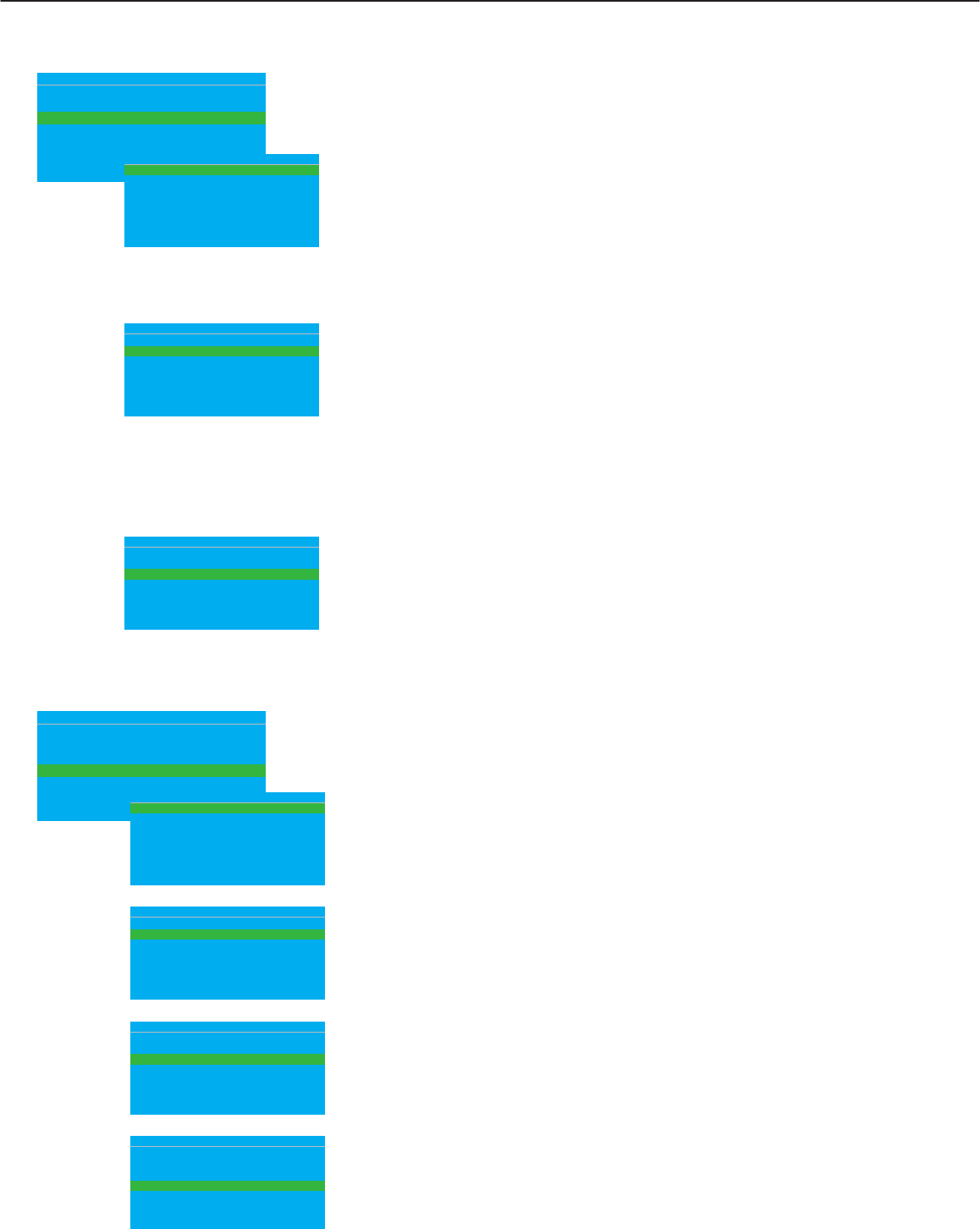
User Manual BDL3231/BDL4231
SECURITY
In this submenu, the security settings of the monitor can be configured.
Use cursor UP/DOWN button to toggle between
REMOTE CONTROL LOCK
Disable all function of the remote control.
Use cursor LEFT/RIGHT button to toggle between
• YES • NO
Note: When remote control is locked, press "MENU" button on
local keyboard (on top of the monitor) to display the SETUP menu and select
"NO" for REMOTE CONTROL LOCK function, to unlock remote control
function. After that, select "STORED" to store this setting.
KEYBOARD LOCK
Disable the monitor local keyboard for volume and program control.
Use cursor LEFT/RIGHT button to toggle between
• YES • NO
Note: When local keyboard is locked, press "MENU" button on remote
control to display the SETUP menu and select "NO" for KEYBOARD
LOCK function, to unlock local keyboard function. After that, select
"STORED" to store this setting.
CONTROL
In this submenu, the control settings of the monitor can be configured.
Use cursor UP/DOWN button to toggle between
ESP
Energy Saving Programmability function controls the maximum
continuous viewing time allowed and its valid values are 00 ~99
(in hour).
Note: if the monitor is switched off, the ESP timer countdown will be reset.
S W I TC H ON / O SD
P I C T UR E / S O U N D
S E C U RI T Y
C O NT R O L
V I D E O A D J U S TM E N T
F E AT UR E S
C O NF I G U R AT I O N
>
>
>
>
>
>
K E Y B OA R D L OC K
R E M OT E CO N TR O L LO C K
S T OR E
S E C U RI T Y
Y E S
Y E S
>
K E Y B OA R D L OC K
R E M OT E CO N TR O L LO C K
S T OR E
S E C U RI T Y
Y E S
Y E S
>
K E Y B OA R D L OC K
R E M OT E CO N TR O L LO C K
S T OR E
S E C U RI T Y
Y E S
Y E S
>
S W I TC H ON / O SD
P I C T UR E / S O U N D
S E C U RI T Y
C O NT R O L
V I D E O A D J U S TM E N T
F E AT UR E S
C O NF I G U R AT I O N
>
>
>
>
>
>
E S P
M I N V OL UM E
M A X V O L U M E
S L E E PT I M E R
C O NT R O L
O F F
0
9 9
O F F
E S P
M I N V OL UM E
M A X V O L U M E
S L E E PT I M E R
C O NT R O L
O F F
0
9 9
O F F
E S P
M I N V OL UM E
M A X V O L U M E
S L E E PT I M E R
C O NT R O L
O F F
0
9 9
O F F
E S P
M I N V OL UM E
M A X V O L U M E
S L E E PT I M E R
C O NT R O L
O F F
0
9 9
O F F
RETURN TO THE CONTENTS
MIN VOLUME
Set the minimum volume level allowed for the monitor set.
Use cursor LEFT/RIGHT button to adjust.
MAX VOLUME
Set the maximum volume level allowed for the monitor set.
Use cursor LEFT/RIGHT button to adjust.
SLEEPTIMER
Set the LCD monitor to turn itself off within an amount of time you
specify. (OFF-240 minutes from the current time)
Use cursor LEFT/RIGHT button to adjust.
STORE
Press to store the security menu.
Use cursor RIGHT button to select
• STORED
Note: If both keyboard and remote control are locked, only RS232 protocol
can unlock them.


















