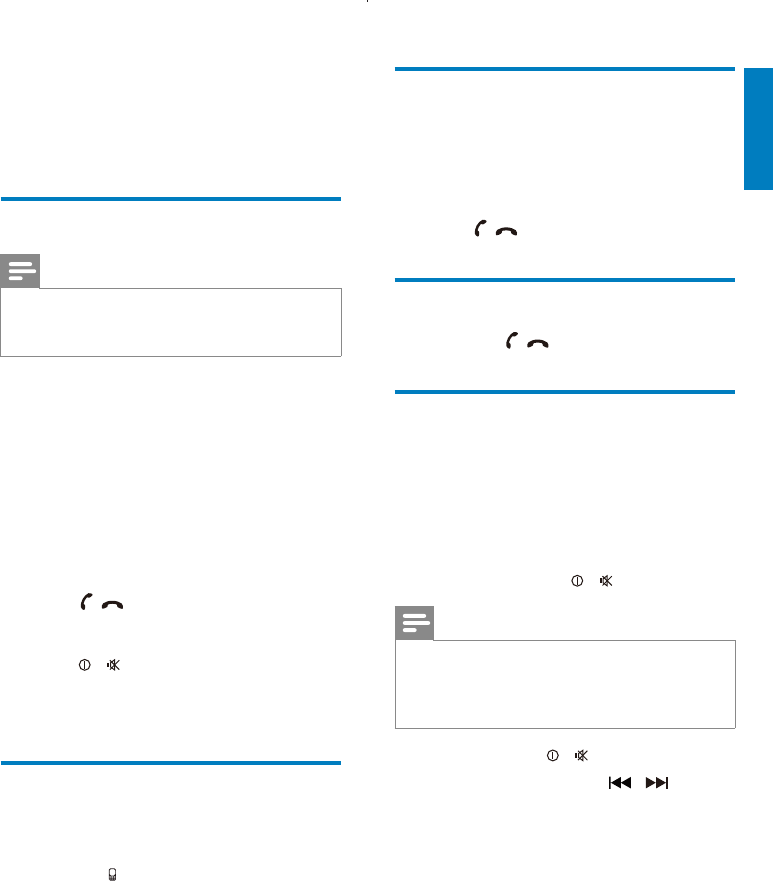
15
English
Receive call
1
number is displayed.
if the incoming call has no phone
[PHONE IN] is displayed.
2 Press to answer/accept the call.
Terminate call
Press and hold to terminate call.
bluetooth devices
You can listen to audio from a bluetooth device
and control playback with the unit.
Press SOURCErepeatedly to select [BT
AUDIO].
/ .
Note
no need to start play manually.
Some mobile phone needs to open the Media
/ again.
/ .
» [CONNECTED] is displayed if
connection is successful.
» [FAILED] is displayed if connection is
failed.
Make a call
Note
bluetooth connection between the unit and
the phone must be active.
You can dial number through the mobile phone.
To make call through the mobile phone.
1 Use the Mobile Phone to dial and make
an outgoing call.
2 [CALL] is
displayed.
To redial number.
1 Press .
» [REDIAL] is displayed.
2 Press / again.
» [CALL] is displayed and the unit starts
dialing the number dialed last time.
Call transfer
You can transfer voice from loudspeaker to
mobile phones during call.
Press and hold until [TRANSFER] is displayed.
» Voice transfers from loudspeaker to
mobile phone.
EN


















