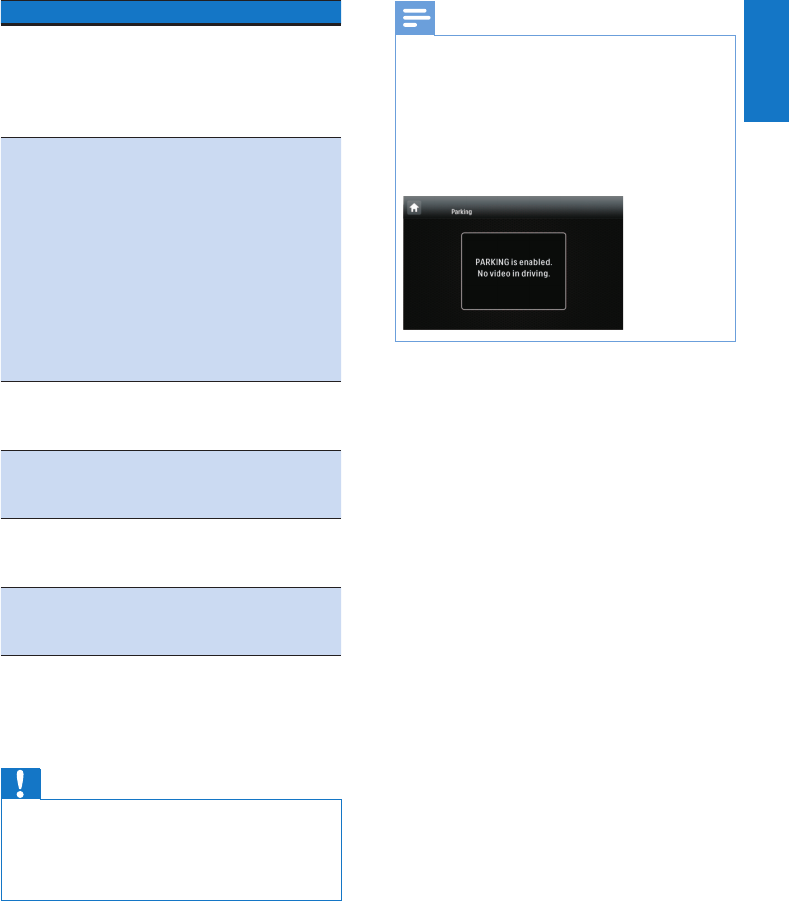
13
English
EN
Connector Connect to
3 Black wire A metal surface of the car.
Connect the black ground
(earth) lead before connect
the yellow and red power
supply leads.
4 Red wire The +12V power terminal
which is live in the
accessory (ACC) position
of the ignition switch. If
there is no accessory
position, connect to the
+12V car battery terminal
that is always live. Ensure
that black ground (earth)
lead is connected to a metal
surfaceofthecarrst.
5 Green and
green/black
wires
Left speaker (Rear)
6 White and
white/black
wires
Left speaker (Front)
7 Gray and
gray/black
wires
Right speaker (Front)
8 Purple and
purple/
black wires
Right speaker (Rear)
2 Connect the other end of the supplied
standard connector to the car audio
system.
Caution
• To avoid any accident, the driver must not watch video
while driving. This unit is designed to not allow watching
moving video while driving. Park your car in a safe place
and engage the parking brake before watching moving
video.
Note
• The video blocking system under parking brake not
engaged only control the display of this unit, and will
not affect the video output through the rear RCA
video output.
• If watch moving video from disc or AV-IN source but
parking brake is not properly connected, the video
signal will be blocked by the system, and the below
display will be shown on TFT:


















