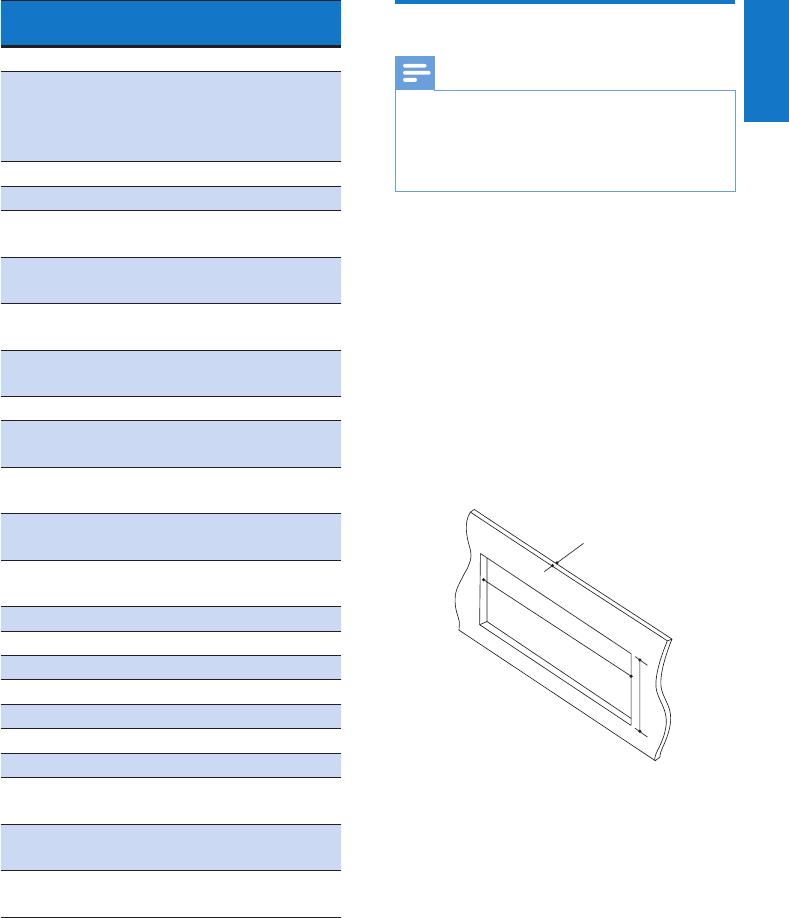
15
English
EN
Connector/
Object
Connect to/with
1 Pink wire Extension wire
2 2.5m
extension
wire (not
included)
Parking brake (-)
3 Brake switch
4 Ground
5 Purple wire Reverse camera
(B+)
6 Gearbox
switch
7 Reverse gear
signal
Back lamp lead +
8 ISO wires Connected in step
1 above
9 Yellow cable Video out
10 Red cable Rear line out
(Right)
11 White cable Rear line out
(Left)
12 Red cable Front line out
(Right)
13 White cable Front line out
(Left)
14 Red cable Audio in (Right)
15 White cable Audio in (Left)
16 Yellow cable Video in
17 Brown cable Camera in
18 Blue cable Subwoofer
19 White wire OE remote
20 Black wire Radio antenna
21 Black wire External
microphone
22 Black wire TV ready/DAB
ready
23 Black wire GPS smart
antenna
Mount into the dashboard
Note
• Check wire connection before you mount the unit
into a car.
• If preset radio stations are lost when the ignition key is
turned off and then turned on, reconnect the red leads
crosswise to the yellow ones.
1 If the car does not have an on-board drive
or navigation computer, disconnect the
negative terminal of the car battery.
• If you disconnect the car battery in
a car that has an on-board drive or
navigation computer, the computer
may lose its memory.
• If the car battery is not disconnected,
to avoid short-circuit, ensure that the
bare wires do not touch each other.
2 Ensure that car dashboard opening is
within these measurements:
• Since the unit cannot be used if the
slant angle of dashboard opening is
above 20 degrees, ensure that the
horizontal slant of the dashboard
opening is between 0 and 20 degrees.
183 mm
53mm
5mm


















