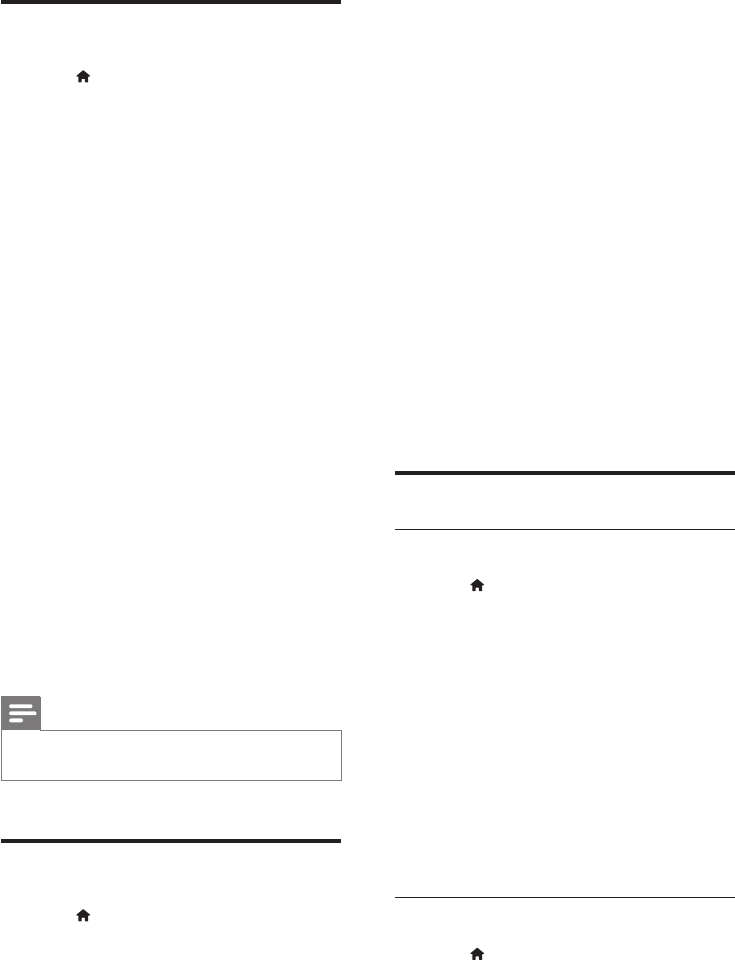
17EN
Picture and video settings
1 Press (Home).
2 Select [Setup] and then press OK.
3 Select [Video] and then press OK.
• [TV System]: Select a video format
supported by the TV.
• [TV Display]: Select a picture format
to t the TV screen.
• [Picture Setting]: Select animation for
the slide show.
• [HD JPEG]: Enable this feature to view
high-denition JPEG pictures through
HDMI connection.
• [HDMI Setup]: Access the following
setup through HDMI connection.
* [Resolution]: Select a resolution for
high denition videos.
* [HDMI Deep Color]: Recreate the
natural world on your TV screen by
displaying vivid images using billion
colors. Your home theater must be
connected to a Deep Color enabled
TV through an HDMI cable.
* [Wide Screen]: Select a display
format for wide screen videos.
* [EasyLink Setup]: Set up EasyLink
control (see 'Set up EasyLink (HDMI-
CEC control)' on page 10).
Note
• If you change a setting, make sure that the TV supports
the new setting.
Audio settings
1 Press (Home).
2 Select [Setup] and then press OK.
3 Select [Audio] and then press OK.
• [HDMI Audio]: Set the HDMI audio
output from your TV, or disable HDMI
audio output from the TV.
• [Audio Sync]: Set audio delay if audio
and video cannot be matched.
• [Speaker Setup]: Set up speakers for
best surround sound experience.
• [Sound Mode]: Select a predened
sound mode to suit your video and
music.
• [Treble/Bass]: Set the high frequency
(treble) and low frequency (bass)
settings of the home theater.
• [Night Mode]: Select quiet or full
dynamic sound. Night mode decreases
the volume of loud sounds and
increases volume of sounds such as
speech. Applicable to Dolby Digital
encoded DVD discs only.
Parental control settings
Password and Ratings
1 Press (Home).
2 Select [Setup] and then press OK.
3 Select [Preferences] and then press OK.
• [Password]: Set or change your
password for parental control access.
If you do not have a password or
have forgotten your password, enter
000000.
• [Parental Control]: Enable maturity-
based restricted access for playback
of DVD-video that are recorded with
ratings. To play discs irrespective of the
rating, select [8 Adult].
Lock disc
1 Press (Home).
2 Select [Setup] and then press OK.


















