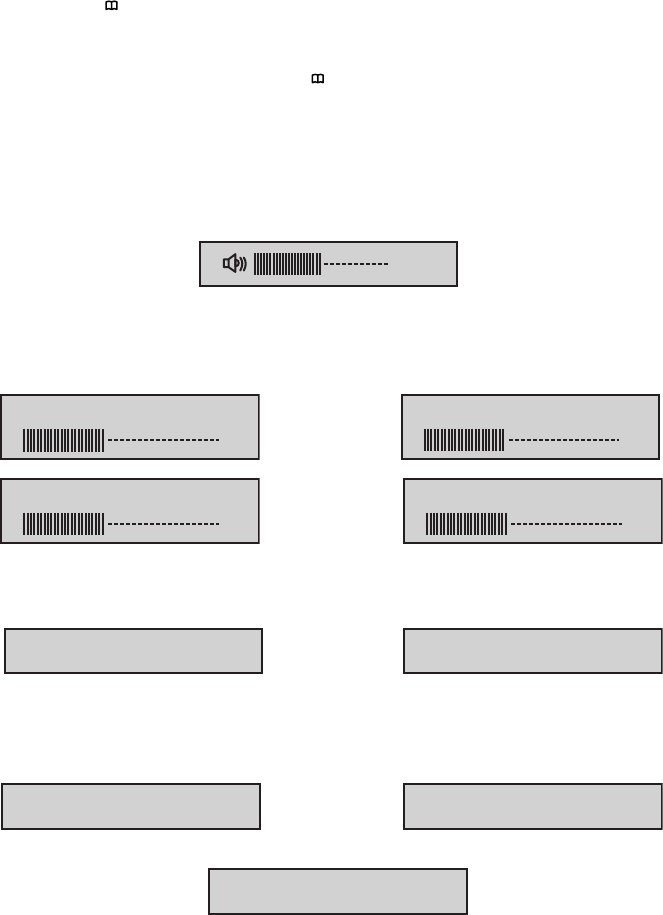
17
SYSTEM MENU SETTINGS AND ADJUSTMENTS
The System Menu contains features and options that allow you to customize your
system.
1. Press the “ ” button on unit or press the TV button and the SYSTEM MENU
button on the remote control, the menu display below will appear on screen.
2. Use the “+” “-” buttons to change the setting .
3. To select the next menu press the “ ” button or the SYSTEM MENU button on
the remote control.
MENU DISPLAY
The rst adjustment to appear is the volume adjustment for the wired headphones.
The volume can be adjusted from 1 to 32.
16
The picture can be adjusted under the system menu. The picture adjustments
consist of brightness (BRIGHT), CONTRAST, COLOR, TINT (for NTSC only). The
adjustments range from 1 to 32.
The screen mode select feature allows the user to change the screen format (aspect
ratio from 4:3 or to 16:9).
The IRT can be set to Channel A or Channel B for use with optional wireless
headphones. The IRT function can also be set to o.
BRIGHT 16
CONTRAST 16
COLOR 16
TINT 16
SCREEN MODE
16:9
SCREEN MODE
4:3
IRT
A
IRT
B
IRT
OFF


















