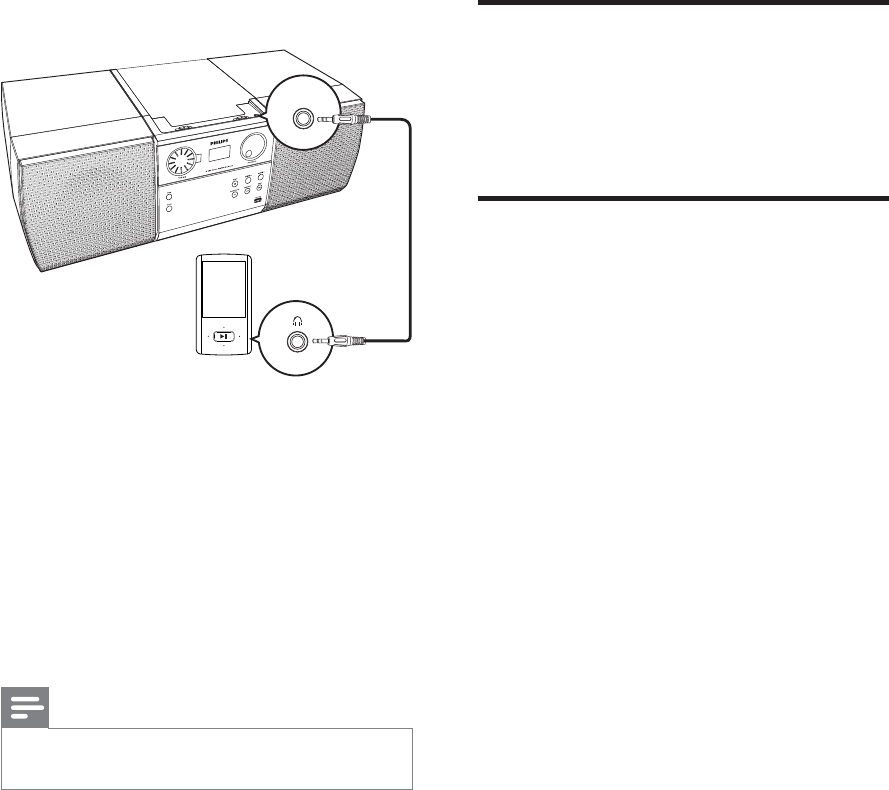
12 EN
7 Listen to an
external device
You can use the system as a speaker to amplify
the audio input from an external device, for
example, MP3 player.
1 Slide the power switch and source selector
to CD, USB, or FM.
2 Connect the MP3 link cable to
the MP3-LINK socket on the system,
and
the audio output socket (usually the
headphone socket) on the external
device.
3 Play the external device.
Note
To play audio input from other sources, disconnect the
MP3 link cable from the system.
PM
3
-
K
N
I
L
8 Adjust sound
The following operations are applicable to all
supported media.
Adjust the volume level
Rotate the - VOLUME + knob clockwise or
anti-clockwise to increase or decrease the
volume level.
Use the DBB sound effect
Slide DBB to ON to enable the DBB sound
effect.
To disable the DBB sound effect, slide DBB
to OFF.

















