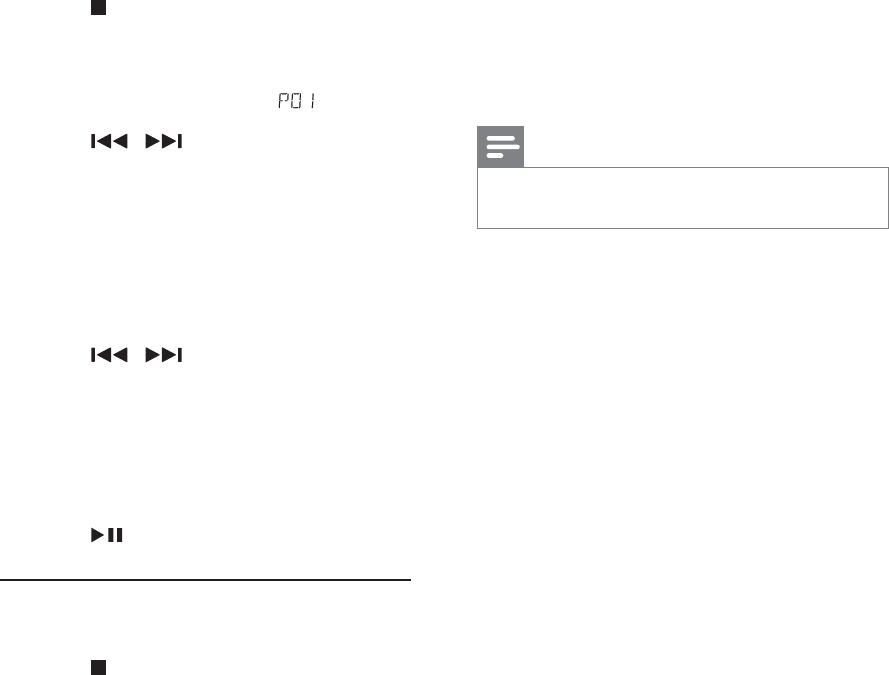
11EN
1 Press to stop play.
» The total number of tracks is displayed.
2 Press PROG to activate the programming.
» PROG is displayed, and
blinks.
3 Press / (or ALBUM - /ALBUM +)
repeatedly to select an album.
» The album number and ALB blinks.
4 Press PROG
alb
um.
» A track number is displayed, and ALB
disappears.
5 Press / (or ALBUM - /ALBUM +)
repeatedly to select a track.
6 Press PROG
track.
7 Repeat steps 3 to 6 to program more
tracks.
8 Press to start play.
Erase the program
To erase the program,
Press
twice.
Slide the power switch and source selector.
6 Listen to radio
Note
For optimal reception, fully extend the FM antenna and
adjust its position.
1 Slide the power switch and source selector
to FM.
2 Rotate the TUNING knob to tune to an
FM radio station.

















