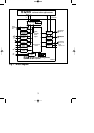8
4 CONTROL CENTRE LBB 1280
At the heart of each SM30 sound
management system is the Control Centre.
This is a self contained unit, housing the
microprocessor which controls SM30, and
12 slots which hold the plug-in modules.
On the front panel of the Control Centre
are programming keys and associated LEDs,
an alpha-numeric LCD display, and keys for
controlling the functions of the music source
inputs. The versatile construction allows the
Control Centre to be mounted free-standing
on a table top, or with other equipment, in a
19” rack. All of the interconnections
between individual modules take place
automatically when they are plugged into
the interconnection board of the Control
Centre, so that no complex inter wiring is
required. Thanks to the unique construction
of the housing, the modules slide in and out
quickly and easily. These features make
SM30 simple and inexpensive to install and
maintain. All switching and routing of the
system is carried out by software, so that
hardwiring problems are kept to a
minimum. This means that though SM30
comprises a great amount of features,
making it a comprehensive Public Address
Centre, the unit itself is uncluttered and
simple to assemble and use.
4.1 Front panel controls
ON/OFF Power Switch (fig.4.1A)
This rocker switch switches mains power to
the SM30 Control Centre.
WARNING: When opening the SM30
housing or installing new modules, the
mains lead and the 48 V DC battery plug
must be removed. It is not sufficient to
switch off the ON/OFF switch.
Programming Keys (fig.4.1C)
Ten programming keys are provided on the
front panel. These keys, marked with logical
symbols, enable the installer to program
SM30 to suit the overall system
configuration, and the user’s specific needs.
For details, see chapter 14 (Programming).
and (fig.4.1G)
The single arrow keys are used to scroll
through the main menu, in order to
move to a different program, and also to
move the cursor during zone routing.
and (fig.4.1H)
The double up and down arrow keys are
used to select ‘tens’ during selection of an
attention or alarm signal number.
and (fig.4.1I)
The single up and down arrow keys are
used to scroll through selections within
an actual program, and to select digits 1
to 9 during selection of an attention or
alarm signal number.
(fig.4.1J)
Deselects (turns off) a zone during
Function Key; Microphone; Control
Input; and Music Source routing.
(fig.4.1.N)
Selects (turns on) a zone during Function
Key; Microphone; Control Input; and
Music Source routing.
(fig.4.1K)
BREAK will always return to the next
higher programming level.
(fig.4.1O)
ENTER will confirm your selection,
storing the information in the memory of
the system after the complete
programming sequence of e.g keypad is
completed.
LEDS (fig.4.1B)
Illuminated LEDs indicate which keys can
be used at the current stage of programming.
GB/SM 30 user manual 5/26/98 10:18 AM Page 8