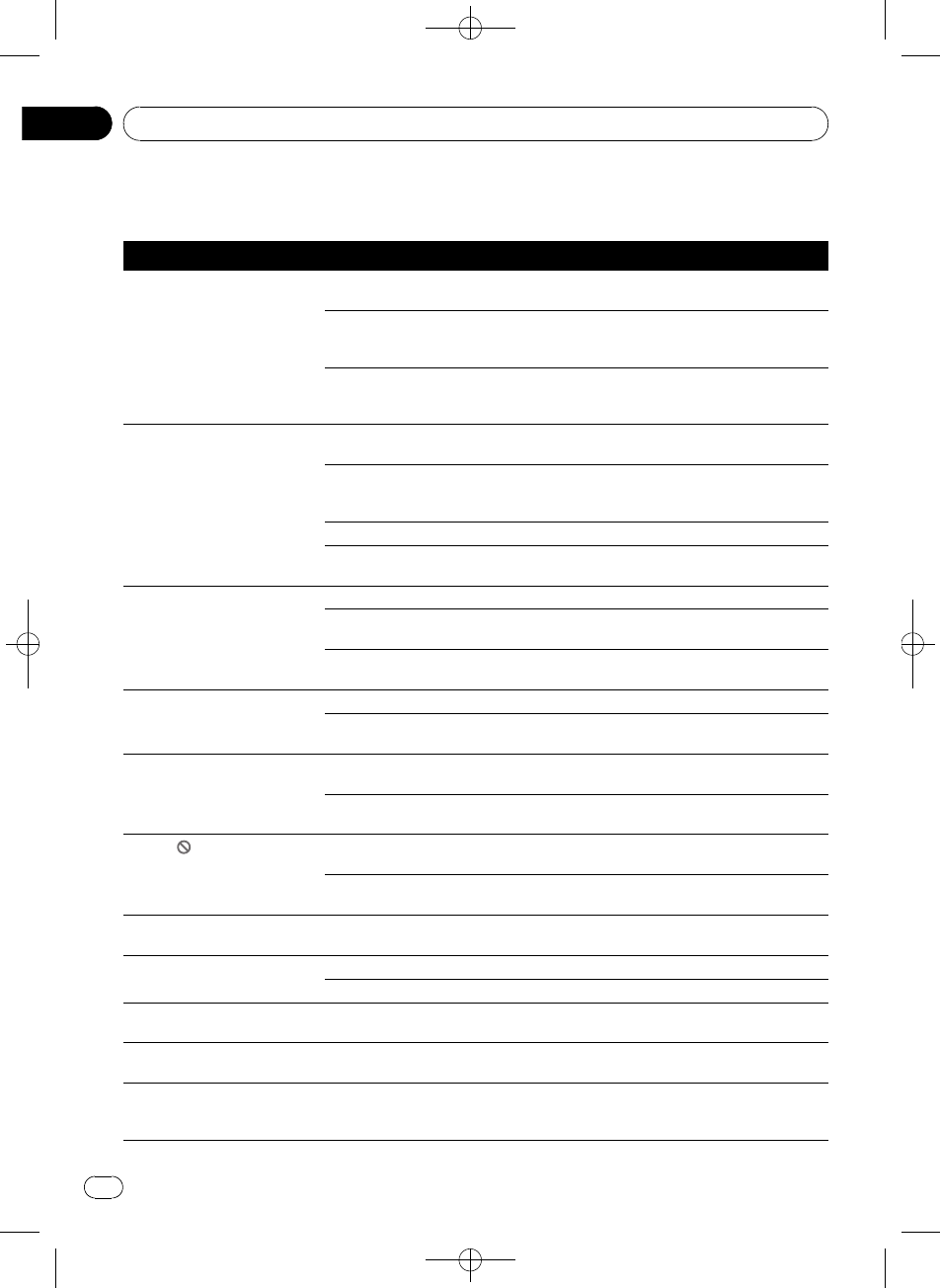
Black plate (88,1)
Troubleshooting
Common
Symptom Cause Action (See)
Power doesn’tturn on.
The unitdoesn’t operate.
Leads andconnectors areincor-
rectly connected.
Confirm oncemore thatall connectionsare
correct.
The fuseis blown. Rectify thereason forthe fuseblowing, then
replace thefuse. Bevery sureto installa fuse
with thesame rating.
Noise andother factors arecausing
the built-inmicroprocessor tooper-
ate incorrectly.
PressRESET.(Page8)
Operation withthe remotecon-
trol isn’t possible.
The unitdoes notoperate cor-
rectly evenwhen theappropriate
remote controlbuttons are
pressed.
The remotecontrol operationmode
isincorrect.
Switch tothe correctremote controlmode.
The remotecontrol codeis incor-
rect.
Make surethe remotecontrol selection
switch settingand codetype settingare the
same.
Batterypower is low. Load newbattery.
Some operationsare prohibited
with certaindiscs.
Check byusing anotherdisc.
Playback isnot possible. The discis dirty. Clean disc.(Page 94)
The loadeddisc isa typethisunit
cannot play.
Check whattype thedisc is.
Non compatiblevideo systemdisc
isloaded.
Change toa disccompatible toyour video
system.
No soundsare heard.
The volumelevel willnot rise.
Cables arenot connectedcorrectly. Connectthe cablescorrectly.
Theunit isperforming still,slow mo-
tion orframe-by-frame playback.
There isno soundduring still,slow motionor
frame-by-frame playback.
There isno picture. The parkingbrake cordis notcon-
nected.
Connect aparking brakecord, andapply the
parking brake.
The parkingbrake isnot applied. Connecta parkingbrake cord,and applythe
parking brake.
The icon
isdisplayed, andop-
eration isnot possible.
The operationis prohibitedfor the
disc.
This operationis notpossible.
The operationis notcompatible
with thedisc’s organization.
This operationis notpossible.
The picturestops (pauses)and
the unitcannot beoperated.
Readingof datahas becomeimpos-
sible duringplayback.
After stoppingplayback once,start playback
once more.
There isno sound.
Volume levelis low.
The volumelevel islow. Adjustthe volumelevel.
The attenuatoris on. Turnthe attenuatoroff.
There isaudio andvideo skip-
ping.
The unitis notfirmly secured. Secure theunit firmly.
The pictureis stretched,the as-
pectis incorrect.
The aspectsetting isincorrect for
the display.
Selectthe appropriatesettingfor your display.
(Page 50)
When theignition switchis
turned ON(or turnedto ACC),
the motorsounds.
The unitis confirmingwhether a
disc isloaded ornot.
This isa normaloperation.
<CRB2868-A
/
N>88
Additional Information
En
88
Appendix


















