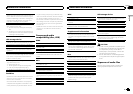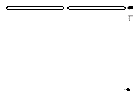Display indication
21 3 75
9
4 6 8
a
Indicator State
1
(list)
The list functionis being oper-
ated.
2
Sub infor-
mation sec-
tion
Sub information isdisplayed.
3
TA (traffic
announce-
ments)
TA function is on.
4
TP (traffic
program
identifica-
tion)
ATP station is tunedin.
5
(sound re-
triever)
The sound retriever function
is on.
6 LOC Localseek tuning ison.
7
(repeat) Track or folder repeatis on.
8
(ran-
dom)
Random playis on.
Indicator State
9
Main infor-
mation sec-
tion
! Tuner: band andfre-
quency
! RDS: program service
name, PTY information
and other literalinforma-
tion
! CD player andUSB stor-
age device: elapsedplay-
back time andtext
information
a
Appears when alower tier of
folder or menuexists.
Set up menu
When you turn the ignition switch toON after in-
stallation, set up menu appears on the display.
You can set up the menu options below.
1 After installation of this unit, turn the
ignition switch to ON.
SET UP appears.
2 Turn M.C. to switch to YES.
# If you donot operate for 30seconds,the set up
menu will notbe displayed.
# If you prefernot to set upat this time, turnM.C.
to switch toNO. Press to select.
If you selectNO, you cannotset up in theset up
menu.
3 Press M.C. to select.
4 Perform the following procedures toset
the menu.
To proceed to the next menu option,you need to
confirm your selection.
CLOCK SET (settingthe clock)
1 TurnM.C. to adjust hour.
2 Press M.C. toselect minute.
3 TurnM.C. to adjust minute.
4 Press M.C. toconfirm the selection.
FM STEP (FMtuning step)
Normally, theFM tuning stepemployed by seek
tuning is 50kHz.When AF orTA ison, the tuning
step automatically changesto 100kHz. It maybe
preferable to setthe tuning step to50kHz when
AF is on.
! The tuning stepremains at 50kHz duringman-
ual tuning.
1 TurnM.C. to select the FMtuning step.
50 (50kHz)—100 (100kHz)
2 Press M.C. toconfirm the selection.
MW STEP (MWtuning step)
The MW tuningstep can be switchedbetween
9kHz and 10kHz.
1 TurnM.C. to select the MWtuning step.
9 (9 kHz)—10 (10 kHz)
2 Press M.C. toconfirm the selection.
QUITappears.
5 To finish your settings, turn M.C. to select
YES.
# If you preferto change your settingagain, turn
M.C. to switchto NO. Press to select.
6 Press M.C. to select.
Notes
! You can set up the menu options from the
system menu. For details about the settings,
refer to System menu on page 7.
! You can cancel set up menu by pressing
SRC/OFF.
Basic operations
Important
! Handle gently when removing or attaching
the front panel.
! Avoid subjecting the front panel to excessive
shock.
! Keep the front panel out of direct sunlight
and high temperatures.
! To avoid damaging the device or vehicle inte-
rior, remove any cables and devicesattached
to the front panel before detaching it.
English
Operating this unit
3
Section
Operating this unit
En
02