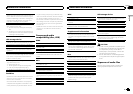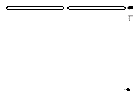Manual tuning (stepby step)
1 Press c ord.
! Select MAN (manualtuning) under SEEK to
use this function. Fordetails about the set-
tings, refer toSEEK (left/right key setting)on
the next page.
Seeking
1 Press and holdc or d, andthen release.
You can cancelseek tuning by brieflypressing
c or d.
While pressing andholding c or d, you can
skip stations. Seektuning starts as soonas
you release cor d.
Note
This unit’s AF (alternative frequencies search)
function can be turned on and off. AF should be
off for normal tuning operation (refer to AF (al-
ternative frequencies search) on this page).
Storing and recalling stations
for each band
Using preset tuning buttons
1 When you find a station that you want
to store in memory, press oneof the preset
tuning buttons (1/
to 6/ ) and hold until
the preset number stops flashing.
2 Press one of the preset tuningbuttons
(1/
to 6/ ) to select the desired station.
Switching the display
Selecting the desiredtext information
1 Press DISP/DISP OFFto cycle between thefol-
lowing:
! FREQUENCY (program service nameor
frequency)
! BRDCST INFO (programservice name/PTY
information)
! CLOCK (source nameand clock)
Notes
! If the program service name cannot be ac-
quired in FREQUENCY, the broadcast fre-
quency is displayed instead. If the program
service name is detected, the program serv-
ice name will be displayed.
! BRDCST INFO text information will change
automatically.
! Depending on the band, text information can
be changed.
! Text information items that can be changed
depend on the area.
Using PTY functions
You can tune in to a station using PTY (program
type) information.
Searching for anRDS station by PTYinformation
You can searchfor general types of broadcasting
programs, such asthose listed in thefollowing
section. Referto this page.
1 Press
(list).
2 TurnM.C. to select a programtype.
NEWS/INFO—POPULAR—CLASSICS—
OTHERS
3 Press M.C. tobegin the search.
The unit searchesfor a station broadcasting
that type ofprogram. When a stationis found,
its program service nameis displayed.
! To cancelthe search, press M.C.again.
! The program ofsome stations may differ
from that indicatedby the transmittedPTY.
! If no stationis broadcasting the typeof
program you searchedfor, NOT FOUNDis
displayed for abouttwo seconds and then
the tuner returnsto the original station.
PTY list
NEWS/INFO (news andinformation)
NEWS (News), AFFAIRS (Current affairs),INFO
(Information), SPORT(Sports), WEATHER (Weath-
er), FINANCE (Finance)
POPULAR (popular)
POP MUS (Popular music), ROCKMUS (Rock
music), EASY MUS(Easy listening), OTH MUS
(Other music), JAZZ(Jazz), COUNTRY (Country
music), NAT MUS(National music), OLDIES
(Oldies music), FOLKMUS (Folk music)
CLASSICS (classics)
L. CLASS (Lightclassical), CLASSIC (Classical)
OTHERS (others)
EDUCATE (Education), DRAMA(Drama), CUL-
TURE (Culture), SCIENCE(Science), VARIED (Var-
ied), CHILDREN (Children’s), SOCIAL (Social
affairs), RELIGION (Religion), PHONE IN (Phone
in), TOURING (Travel),LEISURE (Leisure), DOCU-
MENT (Documentaries)
Function settings
1 Press M.C. to display the main menu.
2 Turn M.C. to change the menu option
and press to select FUNCTION.
3 Turn M.C. to select the function.
Once selected, the following functions can be
adjusted.
! If MW, SW1 or SW2is selected, only BSM,
LOCAL and SEEKare available.
BSM (best stationsmemory)
BSM (best stationsmemory) automatically stores
the six strongeststations in the orderof their sig-
nal strength.
1 Press M.C. toturn BSM on.
To cancel, pressM.C. again.
REGION (regional)
When AFis used, the regionalfunction limits the
selection of stationsto those broadcasting region-
al programs.
1 Press M.C. toturn the regional function onor
off.
LOCAL (local seektuning)
Local seek tuninglets you tune into only those
radio stations withsufficiently strong signals for
good reception.
1 Press M.C. toselect the desired setting.
FM: OFF—LV1—LV2—LV3—LV4
MW/shortwave: OFF—LV1—LV2
The highest levelsetting allows reception of
only the strongeststations, while lower levels
allow the receptionof weaker stations.
TA (traffic announcement standby)
1 Press M.C. toturn traffic announcement
standby on oroff.
AF (alternative frequenciessearch)
1 Press M.C. toturn AF onor off.
NEWS (news programinterruption)
1 Press M.C. toturn the NEWS functionon or
off.
English
Operating this unit
5
Section
Operating this unit
En
02