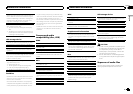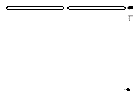The unit canautomatically search for adifferent
station with thesame programming, even during
preset recall.
1 Press M.C. toturn Auto PI seekon or off.
AUX (auxiliary input)
Activate this settingwhen using an auxiliary de-
vice connected tothis unit.
1 Press M.C. toturn AUX on or off.
Switching the dimmer setting
You can adjust the brightness of illumination.
1 Press M.C. to display the main menu.
2 Turn M.C. to display ILLUMI and press to
select.
3 Press M.C. to select the desired setting.
OFF (off)—ON (on)
! You can also changethe dimmer settingby
pressing and holding
/DIMMER.
Initial menu
1 Press and hold SRC/OFF until the unit
turns off.
2 Press and hold M.C. until the main menu
appears in the display.
3 Turn M.C. to change the menu option
and press to select INITIAL.
4 Turn M.C. to select the initial menu func-
tion.
Once selected, the following initial menu func-
tions can be adjusted.
FM STEP (FMtuning step)
Normally, theFM tuning stepemployed by seek
tuning is 50kHz.When AF orTA ison, the tuning
step automatically changesto 100kHz. It maybe
preferable to setthe tuning step to50kHz when
AF is on.
! The tuning stepremains at 50kHz duringman-
ual tuning.
1 Press M.C. toselect the FM tuningstep.
50 (50kHz)—100 (100kHz)
MW STEP (MWtuning step)
The MW tuningstep can be switchedbetween
9kHz and 10kHz.
1 Press M.C. toselect the MW tuning step.
9 (9 kHz)—10 (10 kHz)
SP-P/O MODE (rearoutput and preout setting)
The rear speakerleads output and theRCA output
of this unitcan be used toconnect a full-range
speaker or subwoofer.Select a suitableoption for
your connection.
1 Press M.C. todisplay the setting mode.
2 Turn M.C. to selectthe desired setting.
You can selectany one of the optionsin the fol-
lowing list:
! REAR/SUB.W – Selectwhen there is afull-
range speaker connectedto the rear speak-
er leads outputand there is asubwoofer
connected to theRCA output.
! SUB.W/SUB.W – Selectwhen there is a
subwoofer connected directlyto the rear
speaker leads outputwithout any auxiliary
amp and thereis a subwoofer connected
to the RCAoutput.
! REAR/REAR – Selectwhen there is afull-
range speaker connectedto the rear speak-
er leads outputand the RCA output.
If there is afull-range speaker connectedto
the rear speakerleads output and theRCA
output is notused, you may selecteither
REAR/SUB.Wor REAR/REAR.
System menu
1 Press and hold SRC/OFF until the unit
turns off.
2 Press and hold M.C. until the main menu
appears in the display.
3 Turn M.C. to change the menu option
and press to select SYSTEM.
4 Turn M.C. to select the system menu
function.
Once selected, the following system menu func-
tions can be adjusted.
For details, refer to Systemmenu on the pre-
vious page.
Using an AUX source
1 Insert the stereo mini plug into the AUX
input jack.
2 Press SRC/OFF to select AUX as the
source.
Note
AUX cannot be selected unless the auxiliary set-
ting is turned on. For more details, refer to AUX
(auxiliary input) on this page.
Switching the display
Selecting the desiredtext information
1 Press DISP/DISP OFFto cycle between thefol-
lowing:
! Source name
! Source name andclock
Turning the display off or on
% Press and hold DISP/DISP OFF until the
display turns on or off.
If an unwanted display appears
Turn off the unwanted display using the proce-
dures listed below.
1 Press M.C. to display the main menu.
2 Turn M.C. to change the menu option
and press to select SYSTEM.
3 Turn M.C. to display DEMO OFF and press
to select.
4 Turn M.C. to switch to YES.
5 Press M.C. to select.
Operating this unit
8
Section
Operating this unit
En
02