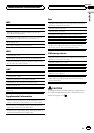2 Push M.C. up or down to select the de-
sired channel category.
3 Push M.C. left or right to select the de-
sired channel in the selected channel cate-
gory.
Displaying the Radio ID
1 Select the channel select settings to
CH number.
Refer to Selecting the channel select mode on
the previous page or CH select (channel select
mode setting) on the previous page.
2 Push M.C. left or right to select
RADIO ID.
# If you select another channel, display of the ID
code is canceled.
# RADIO ID and the ID codes are repeatedly dis-
played one after the other.
SIRIUS Satellite Radio tuner
You can use this unit to control a SIRIUS Satel-
lite Radio tuner, which is sold separately.
When the SIRIUS tuner is used together with
this unit, some operations differ slightly from
those described in the SIRIUS operation man-
ual. This manual provides information on
these points. For all other information on
using the SIRIUS tuner, please refer to the SIR-
IUS operation manual.
Basic Operations
Select aSIRIUS band.
1 PressBAND/ESC.
! Band canbe selectedfrom SR1,SR2 or SR3.
Selecting achannel (stepby step)
1 PushM.C. leftor right.
! If youpush andhold M.C. leftor right,you
can increaseor decreasethe channel number
continuously.
! You canalso perform tuningfrom adesired
channel category.(Refer toSelecting achan-
nel froma channelcategory on page28.)
Switching theSIRIUS display
1 Pressand hold
/DISP/SCRL.
Play time—Channelnumber—Channelname—
Categoryname—Artist name—Song title/pro-
gram title—Composername
! The playtime isdisplayed duringInstant Re-
play mode.Refer toUsing theInstant Replay
function onpage 28.
! Play timedisplay indicatesthe timeinverted
from thelive broadcast.The playtime is dis-
played asa negativenumber.
Displaying theRadio ID
1 PushM.C. leftor right toselect CH000.
! Toselect CH000, setthe channel selectsetting to
CH number. Aboutthe channel selectsetting,
refer toCH select(channel select modesetting)
on thenext page.
Note
It may take a few seconds before you canhear
anything while this unit acquires and processes
the satellite signal when you changethe source
to a SIRIUS tuner or select a channel.
Storing and recalling stations
Operations are the same as those of the tuner.
(Refer to Storing and recalling stations on page
11.)
En
26
Section
03
Available accessories