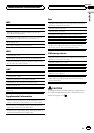Message Cause Action
ERROR-16 TheiPod firm-
ware versionsare
old.
Update theiPod
version.
iPod failure Disconnect the
cable fromthe
iPod. Oncethe
iPod's mainmenu
isdisplayed,recon-
nect theiPodand
reset it.
N/A USB Non-compatible
iPod
Disconnect your
device andreplace
it witha compati-
ble iPod.
CHECK USB The iPodoper-
ates correctlybut
does notcharge
Make surethe con-
nection cablefor
the iPodhas not
shorted out(e.g.,
not caughtin
metal objects).
After checking,
turn theignition
switch OFFand
back ONor discon-
nect theiPodand
reconnect.
STOP Thereare no
songs.
Transfersongs to
the iPod.
There areno
songs inthe cur-
rent list.
Select alist that
contains songs.
iTunestagging
Message Cause Action
TAGERROR-01 iPodis full. Deleteunneces-
sary data fromthe
iPod.
TAGERROR-02 Thisunit’s mem-
or y isfull.
Transferthe tag
data tothe iPod.
This unitcan store
the tagdata upto
50.
TAGERROR-03 Tag datatransfer
failed.
Check theiPod
and try again.
TAGERROR-04 Tag datacaptur-
ing failed.
Try again.
Bluetooth Telephone
Message Cause Action
ERROR-10 Thepower failed
forthe Bluetooth
module ofthis
unit.
Turnthe ignition
switch OFFand
then toACC orON.
If theerror mes-
sage isstill dis-
played after
per forming the
above action,
please contact
your dealeror an
authorized Pioneer
Service Station.
Handling guideline
Discs and player
Use onlydiscs featuringeither of followingtwo logos.
Use 12-cmdisc. Donot use8-cm discor an adapter
for 8-cmdisc.
Use onlyconventional, fullycircular discs. Donot use
shaped discs.
Do notinsert anythingother thana CD intothe CD
loading slot.
Do notuse cracked,chipped, warped,or otherwise
damaged discsas theymay damage theplayer.
Unfinalized CD-R/CD-RW discplayback isnot possi-
ble.
Do nottouch therecorded surface of thediscs.
Store discsin theircases when notin use.
En
31
English
Appendix
Additional Information