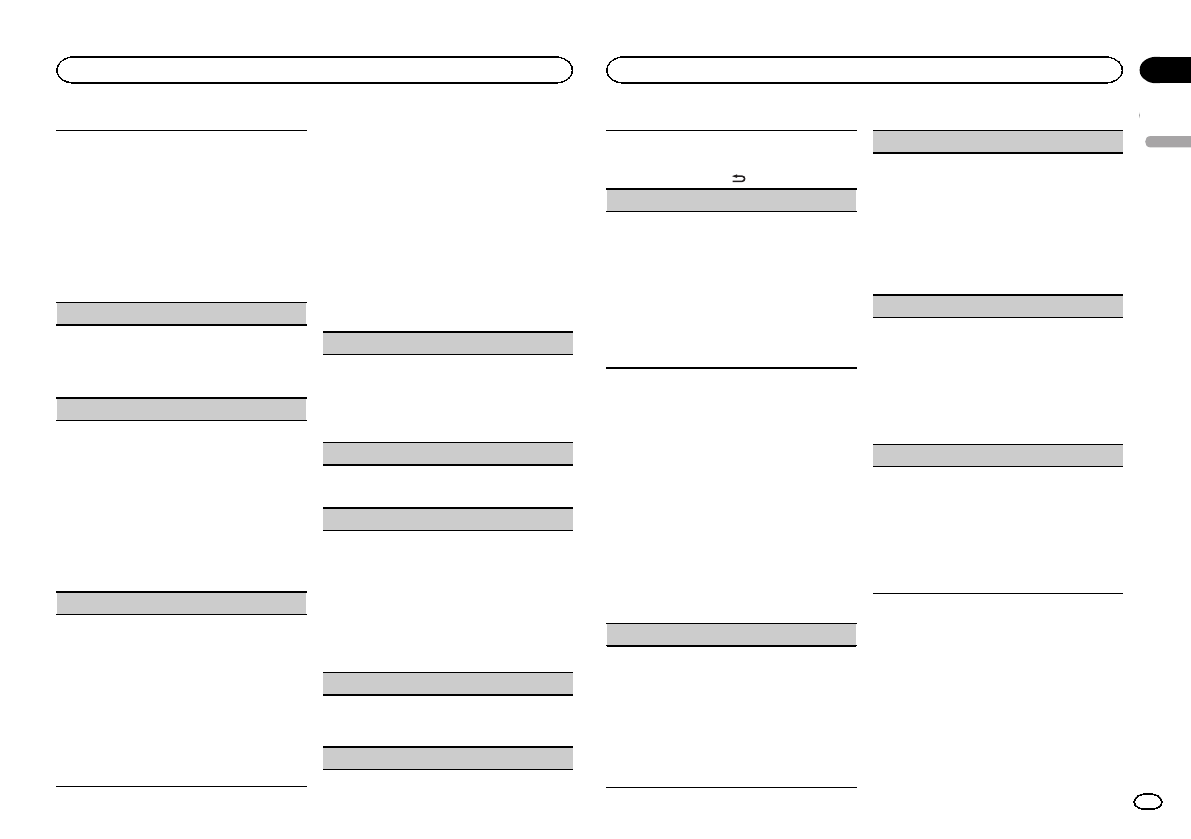
Black plate (11,1)
Only frequencies lowerthan those in theselected
range are outputtedfrom the subwoofer.
1 Press M.C. todisplay the setting mode.
2 Press M.C. tocycle between the following:
Cut-off frequency—Output level—Slope level
Rates that canbe adjusted will flash.
3 Turn M.C.to select the desiredsetting.
Cut-off frequency: 50HZ—63HZ—80HZ—
100HZ—125HZ—160HZ—200HZ
Output level: –24 to +6
Slope level: –12— –24
BASS BOOST (bassboost)
1 Press M.C. todisplay the setting mode.
2 Turn M.C.to select a desiredlevel.
0 to +6is displayed as thelevel is increased or
decreased.
HPF SETTING (highpass filter adjustment)
Use this functionwhen wanting to listenonly to
high-frequency sounds. Onlyfrequencies higher
than the high-passfilter (HPF) cutoff areoutput
from the speakers.
1 Press M.C. todisplay the setting mode.
2 Press M.C. tocycle between the following:
Cut-off frequency—Slope level
3 Turn M.C.to select the desiredsetting.
Cut-off frequency: OFF—50HZ—63HZ—80HZ
—100HZ—125HZ—160HZ—200HZ
Slope level: –12— –24
SLA (source leveladjustment)
This function preventsthe volume from changing
too dramatically whenthe source switches.
! Settings are basedon the FM volumelevel,
which remains unchanged.
! The AM volumelevel can also beadjusted with
this function.
! USB, iPod, PANDORA and APPare allset to
the same settingautomatically.
1 Press M.C. todisplay the setting mode.
2 Turn M.C.to adjust the sourcevolume.
Adjustment range: +4to –4
System menu
1 Press M.C. to display the main menu.
2 Turn M.C. to change the menu option
and press to select SYSTEM.
3 Turn M.C. to select the system menu
function.
Once selected, the following system menu func-
tions can be adjusted.
! INFO DISPLAY andBRIGHTNESS are not
available for DEH-X2600UIand DEH-X26UI.
CLOCK SET (settingthe clock)
1 Press M.C. todisplay the setting mode.
2 Press M.C. toselect the segment of theclock
display you wishto set.
Hour—Minute
3 Turn M.C.to adjust the clock.
12H/24H (time notation)
1 Press M.C. toselect the desired setting.
12H (12-hour clock)—24H (24-hour clock)
INFO DISPLAY (subinformation)
The type of textinformation displayed in thesub
information section canbe toggled.
1 Press M.C. todisplay the setting mode.
2 Turn M.C.to select the desiredsetting.
SPEANA—LEVEL METER—SOURCE—CLOCK
—OFF
! The signal barindicator displays for SPEANA
or LEVEL METERwhen the source isset to
RADIO.
AUX (auxiliary input)
Activate this settingwhen using an auxiliary de-
vice connected tothis unit.
1 Press M.C. toturn AUX on or off.
DIMMER (dimmer)
1 Press M.C. toturn the dimmer on oroff.
! You can also changethe dimmer setting by
pressing and holding
/DIMMER.
BRIGHTNESS (brightness adjustment)
You can use thissetting to adjust thedisplay
brightness.
The range ofsettings available for BRIGHTNESS
will vary depending onwhether DIMMER is onor
off. For details,refer to DIMMER (dimmer)on page
11.
1 Press M.C. todisplay the setting mode.
2 Turn M.C.to select the desiredsetting.
DIMMER on: 1to 4
DIMMER off:1 to 5
Selecting the illumination color
Only for DEH-X3600UI and DEH-X36UI
Illumination function menu
1 Press M.C. to display the main menu.
2 Turn M.C. to display ILLUMI and press to
select.
3 Turn M.C. to select the illumination func-
tion.
Once selected, the following audio functions
can be adjusted.
KEY COLOR (keysection color setting)
You can select desiredcolors for the keysof this
unit.
1 Press M.C. todisplay the setting mode.
2 Turn M.C.to select the illuminationcolor.
! Preset colors(ranging from WHITE to
BLUE)
! SCAN (cycle througha variety of colorsau-
tomatically)
! CUSTOM (customized illuminationcolor)
DISP COLOR (displaysection color setting)
You can select thedesired colors for thedisplay of
this unit.
1 Press M.C. todisplay the setting mode.
2 Turn M.C.to select the illuminationcolor.
! Preset colors(ranging from WHITE to
BLUE)
! SCAN (cycle througha variety of colorsau-
tomatically)
! CUSTOM (customized illuminationcolor)
BOTH COLOR (keyand display color setting)
You can select thedesired colors for thekeys and
display of this unit.
1 Press M.C. todisplay the setting mode.
2 Turn M.C.to select the illuminationcolor.
! Preset colors(ranging from WHITE to
BLUE)
! SCAN (cycle througha variety of colorsau-
tomatically)
ILLUMI FX (illuminationeffect mode)
In this mode,an illumination effect canbe seen
on the displayat certain times suchas when the
ACC power isturned on/off or aCD is inserted/
ejected.
1 Press M.C. toturn ILLUMI FX on oroff.
! The illumination effectwill activate when the
ACC power isturned on/off regardless of
whether the ILLUMIFX setting is onor off.
Note
When CUSTOM is selected, the customized
color saved is selected.
Customizing the illumination color
You can create custom illumination colors for
both KEY COLOR and DISP COLOR.
1 Press M.C. to display the main menu.
English
Using this unit
11
Section
Using this unit
En
02
<QRD3201-A>11


















