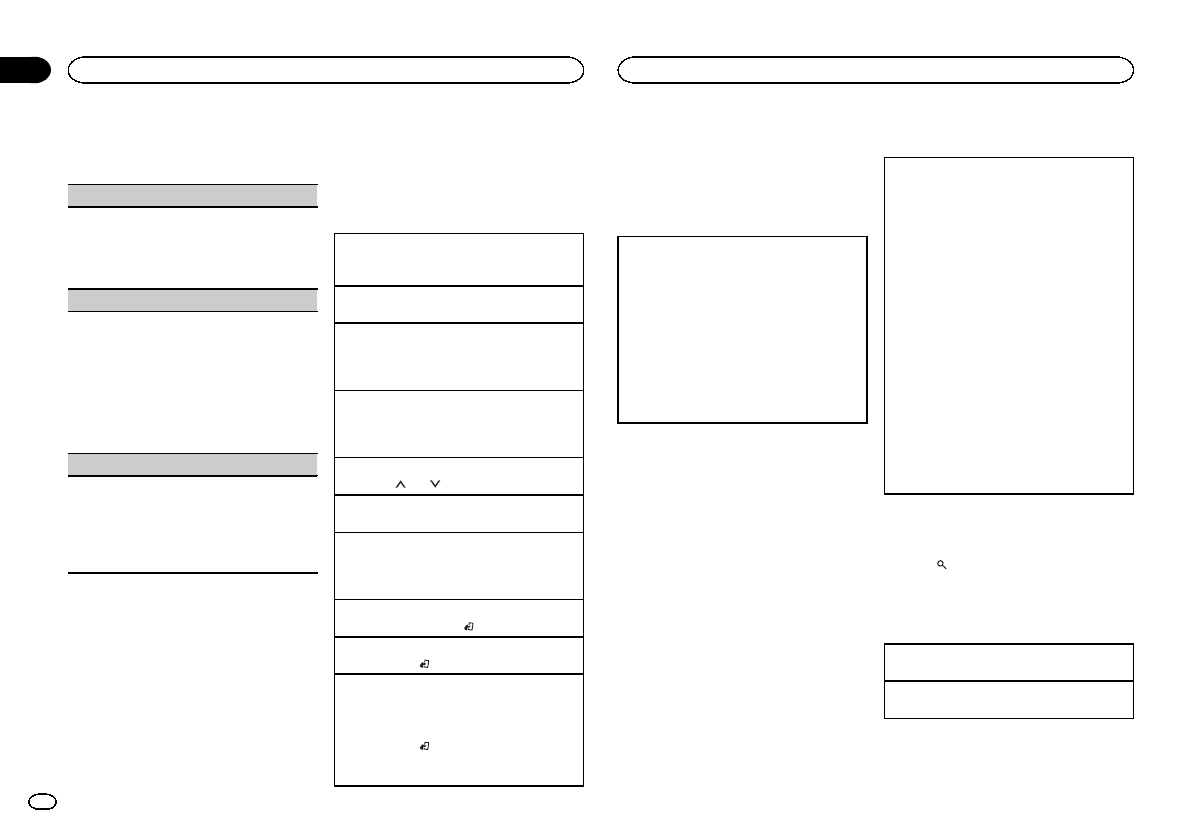
Black plate (6,1)
3 Turn M.C. to select the function.
Once selected, the following functions can be
adjusted.
BSM (best stationsmemory)
BSM (best stationsmemory) automatically stores
the six strongeststations in the orderof their sig-
nal strength.
1 Press M.C. toturn BSM on.
To cancel, pressM.C. again.
LOCAL (local seektuning)
Local seek tuningallows you to tunein to only
those radio stationswith sufficiently strong sig-
nals for goodreception.
1 Press M.C. toselect the desired setting.
FM: OFF—LV1—LV2—LV3—LV4
AM: OFF—LV1—LV2
The highest levelsetting allows reception of
only the strongeststations, while lower levels
allow the receptionof weaker stations.
SEEK (left/right keysetting)
You can assign afunction to the left andright keys
of the unit.
Select MAN (manualtuning) to tune upor down
manually or selectPCH (preset channel) toswitch
between preset channels.
1 Press M.C. toselect MAN or PCH.
CD/CD-R/CD-RW and USB
storage devices
MTP connection
MTP-compatible Android devices (running
Android OS 4.0 or higher) can be connected by
MTP connection using the USB source. To con-
nect an Android device, use the cable that came
with the device.
Notes
! This function is not compatible with MIX-
TRAX.
! This function is not compatible with WAV.
Basic operations
Playing a CD/CD-R/CD-RW
1 Insert the disc intothe disc loading slot with
the label sideup.
Ejecting a CD/CD-R/CD-RW
1 Press h.
Playing songs ona USB storage device
1 Open the USB portcover.
2 Plug in the USBstorage device using a USB
cable.
Stopping playbackof files on a USBstorage de-
vice
1 You maydisconnect the USB storagedevice at
any time.
Selecting a folder
1 Press 1/
or 2/ .
Selecting a track
1 Press c ord.
Fast forwarding or reversing
1 Press and holdc or d.
! When playing compressedaudio, there isno
sound during fastforward or reverse.
Returning to rootfolder
1 Press and holdBAND/
.
Switching between compressedaudio and CD-DA
1 Press BAND/
.
Switching between playbackmemory devices
You can switch betweenplayback memory devices
on USB storagedevices with more thanone Mass
Storage Device-compatible memory device.
1 Press BAND/
.
! You can switch betweenup to 32 different
memory devices.
Note
Disconnect USB storage devices from the unit
when not in use.
Operations using the MIXTRAX
button
Turning MIXTRAX onor off
You can use thisfunction when USB isselected as
the source.
You cannot use thisfunction with USB MTP.
DEH-X3600UI/DEH-X36UI
1 Press MIX toturn MIXTRAX on oroff.
DEH-X2600UI/DEH-X26UI
1 Press 3/MIX toturn MIXTRAX on or off.
! For moredetails about MIXTRAX, referto
About MIXTRAX on page 12.
! When MIXTRAX isin use, the soundretriever
function is disabled.
Switching the display
Selecting the desiredtext information
1 Press DISP tocycle between the following:
CD-DA
! ELAPSED TIME (tracknumber and play-
back time)
! CLOCK (source nameand clock)
! SPEANA (spectrum analyzer)
CD-TEXT
! TRACK INFO (tracktitle/track artist/disc
title)
! ELAPSED TIME (tracknumber and play-
back time)
! CLOCK (source nameand clock)
! SPEANA (spectrum analyzer)
MP3/WMA/WAV
! TRACK INFO (tracktitle/artist name/album
title)
! FILE INFO (filename/folder name)
! ELAPSED TIME (tracknumber and play-
back time)
! CLOCK (source nameand clock)
! SPEANA (spectrum analyzer)
Selecting and playing files/
tracks from the name list
1 Press to switch to the file/track name
list mode.
2 Use M.C. to select the desired file name
(or folder name).
Selecting a fileor folder
1 Turn M.C.
Playing
1 When a file or trackis selected, pressM.C.
Using this unit
6
Section
Using this unit
En
02
<QRD3201-A>6


















