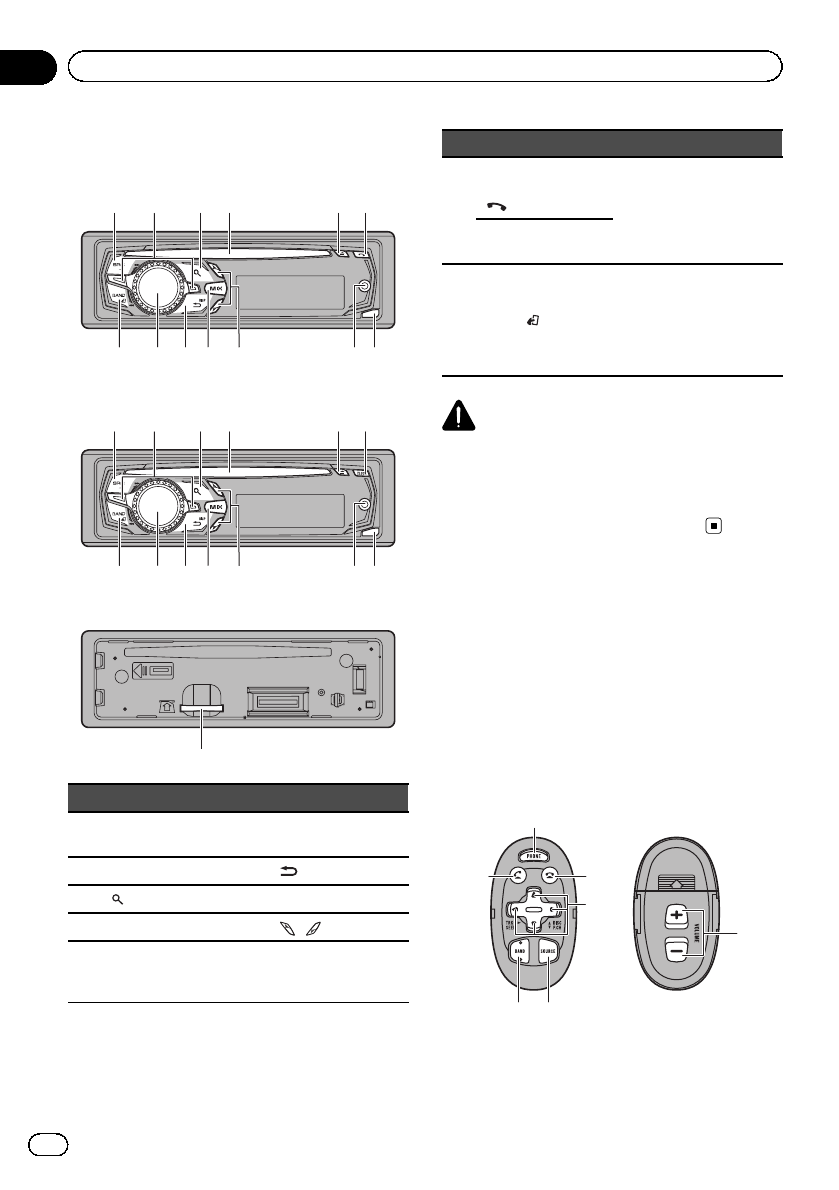
Head unit
DEH-X8500DAB and DEH-X8500BT
34 561 2
a
78 d9 b
c
DEH-X7500SD
34 561 2
a
78 d9 b
c
Head unit (front panel open)
e
Part Part
1 SRC/OFF 8
MULTI-CONTROL
(M.C.)
2 LEVER 9
/DISP
3
(list) a MIX (MIXTRAX)
4 Disc loading slot b
/ (up/down)
5 h (eject) c
AUX input jack
(3.5mm stereo
jack)
Part Part
6
DEH-X8500DAB
and DEH-X8500BT
(phone)
d Detach button
DEH-X7500SD
CLOCK
7 BAND/
(iPod) e
SD memory card
slot
Remove the front
panel to access the
SD memory card
slot.
CAUTION
! Use a Pioneer USB cable when connecting a
USB storage device. Connecting a USB sto-
rage device directly may be dangerous be-
cause it may stick out.
! Do not use unauthorized products.
Optional remote control
The remote control CD-SR110 and CD-R320
are sold separately.
Remote controller buttons marked with the
same numbers as on the unit work in the
same way as the corresponding unit button,
regardless of button name.
CD-SR110 (for DEH-X8500DAB and DEH-
X8500BT)
1
6
g
h
f
i
7
En
4
Section
02
Using this unit


















