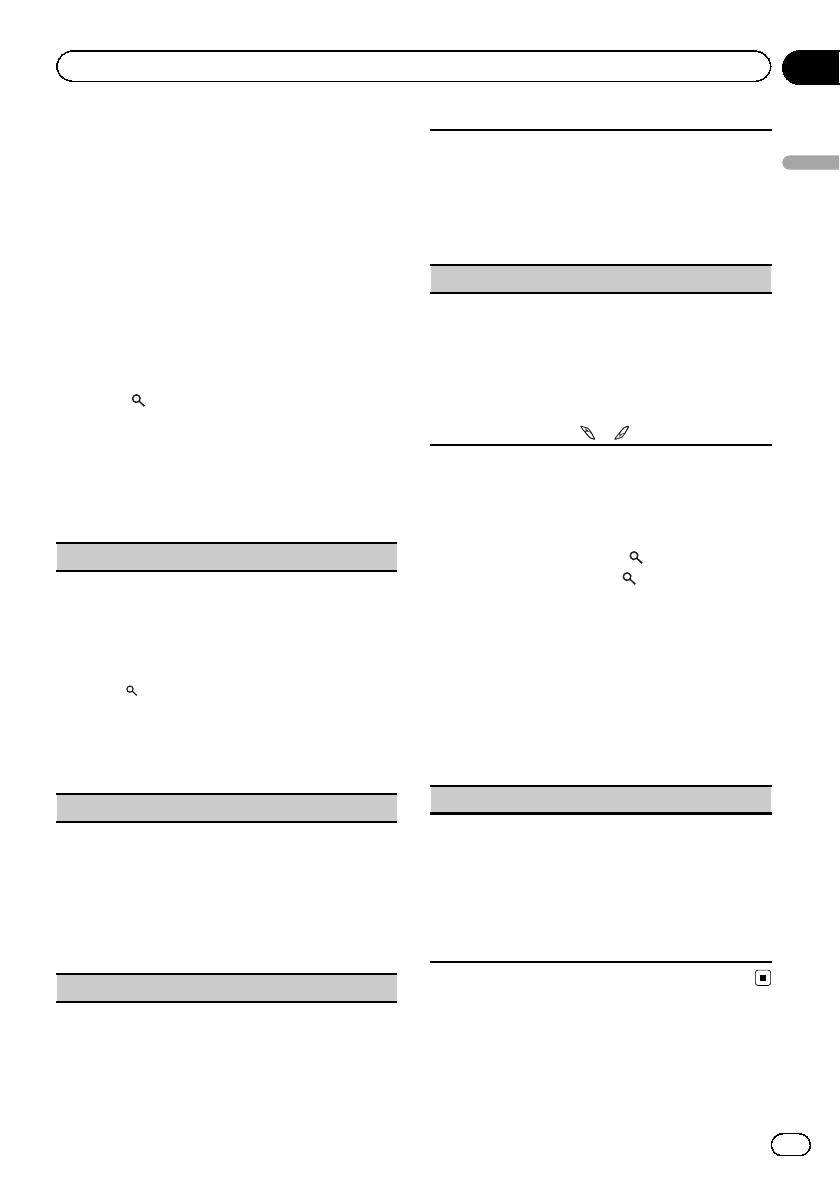
This unit stores recent broadcasts to memory
automatically. The memory capacity of this
unit will vary depending on the bit rate of the
Ser vice Component used. The approximate
memory capacity is five minutes for 192kbps.
Stored selections that are older than what can
be stored in the memory will not be available.
Selecting a Service Component
You can select a Service Component from the
following service list.
1 Press
(list) to switch to the service
list mode.
2 Turn M.C. to change the service list and
press to select.
Once selected, the following Service Compo-
nent functions can be adjusted.
SERVICE (service label)
You can select a Service Component from the list of
all components.
1 Turn M.C. to select aService Component.
2 Press M.C. toreceive a broadcast from these-
lected Service Component.
Using alphabet search
1 Press
(list).
2 Turn M.C. to select aletter.
3 Press M.C. todisplay the alphabetical list.
4 Turn M.C. to select aService Component.
5 Press M.C. toreceive a broadcast from these-
lected Service Component.
PROGRAM TYPE (PTY label)
You can select a Service Component from PTY infor-
mation.
1 Turn M.C. to scroll tothe desired PTY information
and press it to select.
NEWS/INFO—POPULAR—CLASSICS—OTHERS
2 Turn M.C. to select aService Component.
3 Press M.C. toreceive a broadcast from these-
lected Service Component.
ENSEMBLE (ensemble label)
You can select a Service Component from therelevant
ensemble.
1 Turn M.C. to scroll tothe desired ensemble and
press it to select.
2 Turn M.C. to select aService Component.
3 Press M.C. toreceive a broadcast from these-
lected Service Component.
PCH LIST (setting preset channels)
You can store your favorite Service Components as
presets and recall them later on.
1 Turn M.C. to select apreset channel.
2 Press and hold M.C.to store the Service Compo-
nent as a preset.
3 Press M.C. torecall the preset channel.
! You can tune thechannel up or down manu-
ally by pressing
or .
Updating service list information
You can receive updates to the service list.
% Press and hold down
(list).
To cancel, press and hold
(list) again.
Function settings
1 Press M.C. to display the main menu.
2 Turn M.C. to change the menu option
and press to select FUNCTION.
Once selected, the function below can be ad-
justed.
S.FOLLOW (alternative Service Component search)
If the tuner cannot get good reception, the unit will
automatically search for another ensemble that sup-
ports the same Service Component. If no alternative
Service Component can be found orrecep tion re-
mains poor, this function will automatically switch to
an identical FM broadcast.
1 Press M.C. toturn alternative Service Component
search on or off.
En
9
Section
02
Using this unit
Using this unit


















