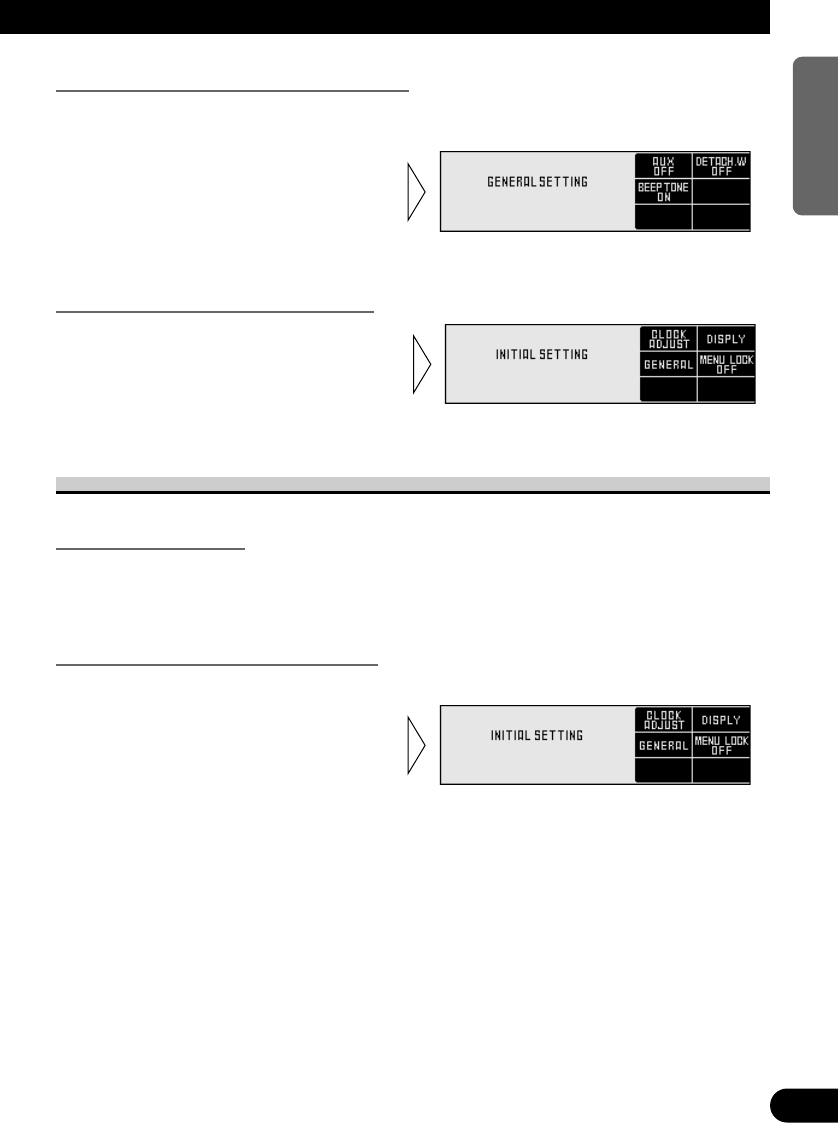Turning the Confirmation Sound ON/OFF
The beep that sounds when buttons are pressed can be enabled or disabled (ON/OFF). The
initial setting is ON.
Returns to the Initial Setting Screen
Setting the Menu Lock
About the Menu Lock
If you switch the Menu Lock ON, it is possible to refuse the opened remote controller
operation to adjust the Audio Adjustment.
It is useful when you do not want to readjust the data by mistake.
Switching to the Menu Lock ON/OFF
It is possible to switch ON/OFF the Menu Lock.
• Press the FUNCTION button 4
on Initial Setting Screen
switches the Menu Lock
ON/OFF.
• Press the RETURN button.
The display returns to Initial Setting
Screen.
• Press the FUNCTION button 3
on General Environment Setting
Screen switches the
Confirmation Sound ON/OFF.
22
ENGLISH ESPAÑOL DEUTSCH FRANÇAIS
ITALIANO NEDERLANDS