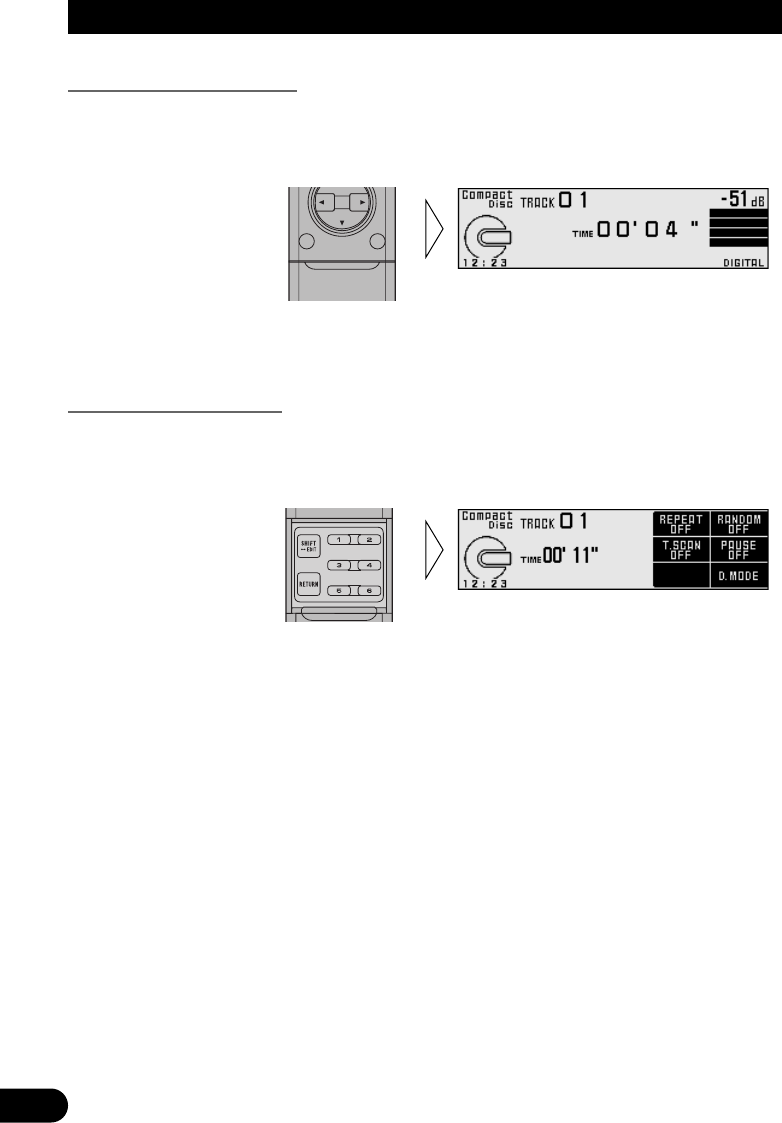
7
Key Finder
When the Cover is Closed
Closing the cover of the remote controller makes the menu display to the closed state.
Menu display in closed state
Example: Built-in CD Screen
Note:
• Menu display in closed state: Current mode and functions which are ON are displayed.
When the Cover is Open
Opening the cover of the remote controller makes the menu display to the open state.
Menu display in open state
Example: Built-in CD Setting Screen
Note:
• Positions of menu items on the display correspond to the positions of FUNCTION buttons 1–6.
• Menu display in open state: Using FUNCTION buttons 1–6, operable functions are displayed.
When the cover is closed in the middle of operation
• Closing the cover during operation releases the previous operation and returns the menu display to
the closed mode.


















