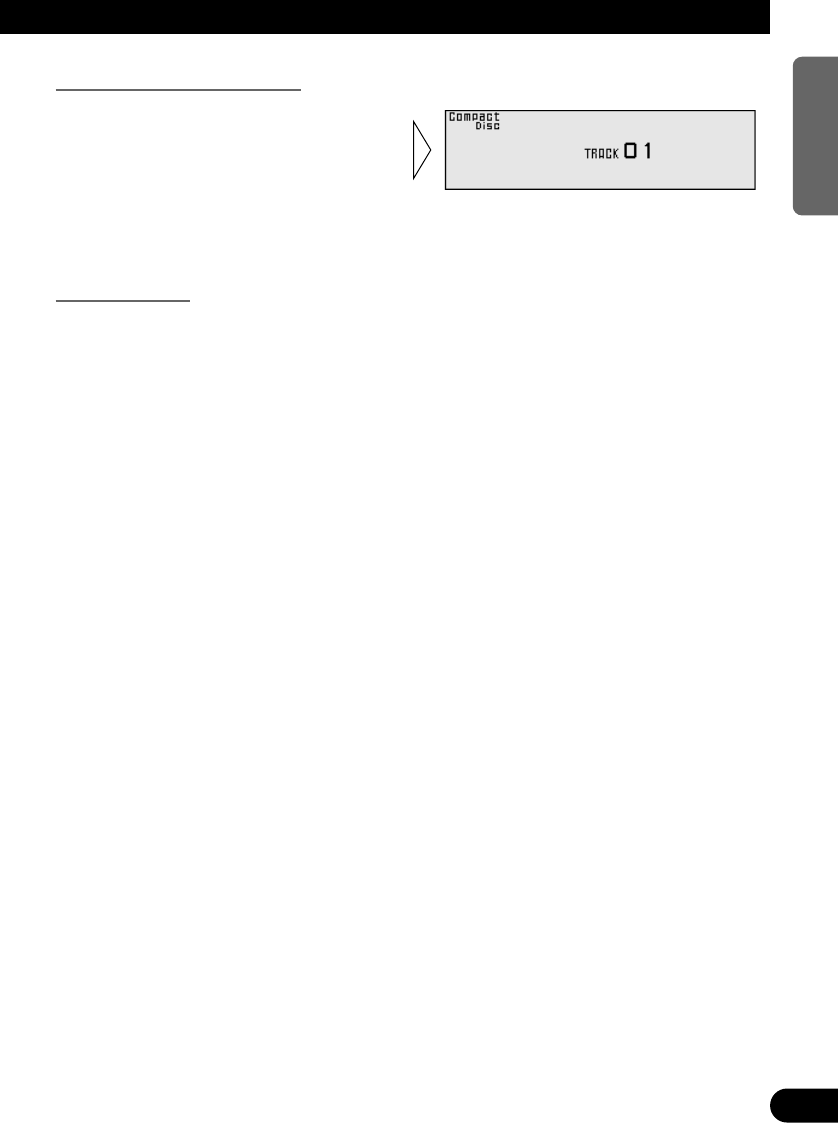
34
ENGLISH ESPAÑOL DEUTSCH FRANÇAIS
ITALIANO NEDERLANDS
Changing the Display Mode
Disc Title Input
You can input up to 48 disc titles for CDs in the Built-in CD player. (Refer to “Disc Title
Input” on page 40 under “Multi-CD Player Operation”.)
Note:
• After the title for 48 discs have been entered, data for a new disc will overwrite the oldest one.
• If you connect a Multi-CD player, you can input disc titles for up to 100 discs.
• When playing a CD TEXT disc on this product, you cannot switch to this mode.
• When a multi-CD player that does not support disc title functions is connected, you cannot enter
disc titles in this product.
• Press the FUNCTION button 6
on Built-in CD Setting Screen
switches the Display Mode in the
following order:
Normal Display += Simple Display


















