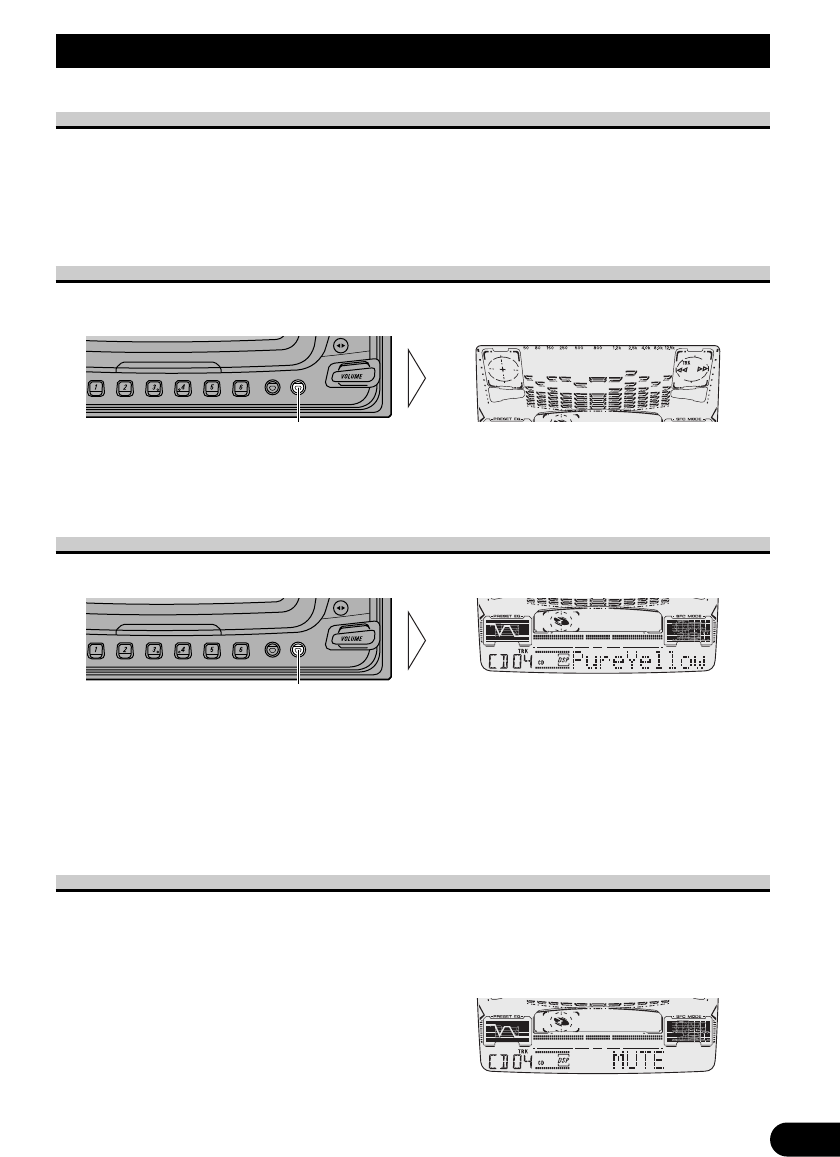
Other Functions
About the Demonstration Mode
If you press the button 6 when this product’s source is OFF, a Demonstration is shown in
the display. Pressing button 6 during Demonstration operation cancels the Demonstration
mode. Remember that if the Demonstration continues operating when the car engine is
switched OFF, it may drain battery power.
Spectrum Analyzer Mode
You can enjoy 6 kinds of Spectrum Analyzer displays while listening to each sound
source.
Each press of COLOR button for 2 seconds changes the display in the following order:
SPEED = RAINFALL = WIND = SYNCHROSCOPE = REVERSAL = EQ curve
Back Light Color Mode
You can change the Back Light Color of the product’s display.
Each press of COLOR button changes the color in the following order:
WhiteBlue = OceanBlue = DeepBlue = Aquamarine = LeafGreen = PureYellow =
PaleOrange = CyberRed = ActivePink = CoolViolet = Rainbow
• When you select “Rainbow”, the Back Light Color changes continuously in the above
order.
Cellular Telephone Muting
Sound from this system is muted automatically when a call is made or received using a
cellular telephone connected to this product.
• The sound is turned off, “MUTE” is displayed and no audio adjustment except volume
control is possible. Operation returns to normal when the phone connection is ended.
Each press changes the Color ...
Hold for 2 seconds
58
ENGLISH ESPAÑOL DEUTSCH FRANÇAIS
ITALIANO NEDERLANDS


















