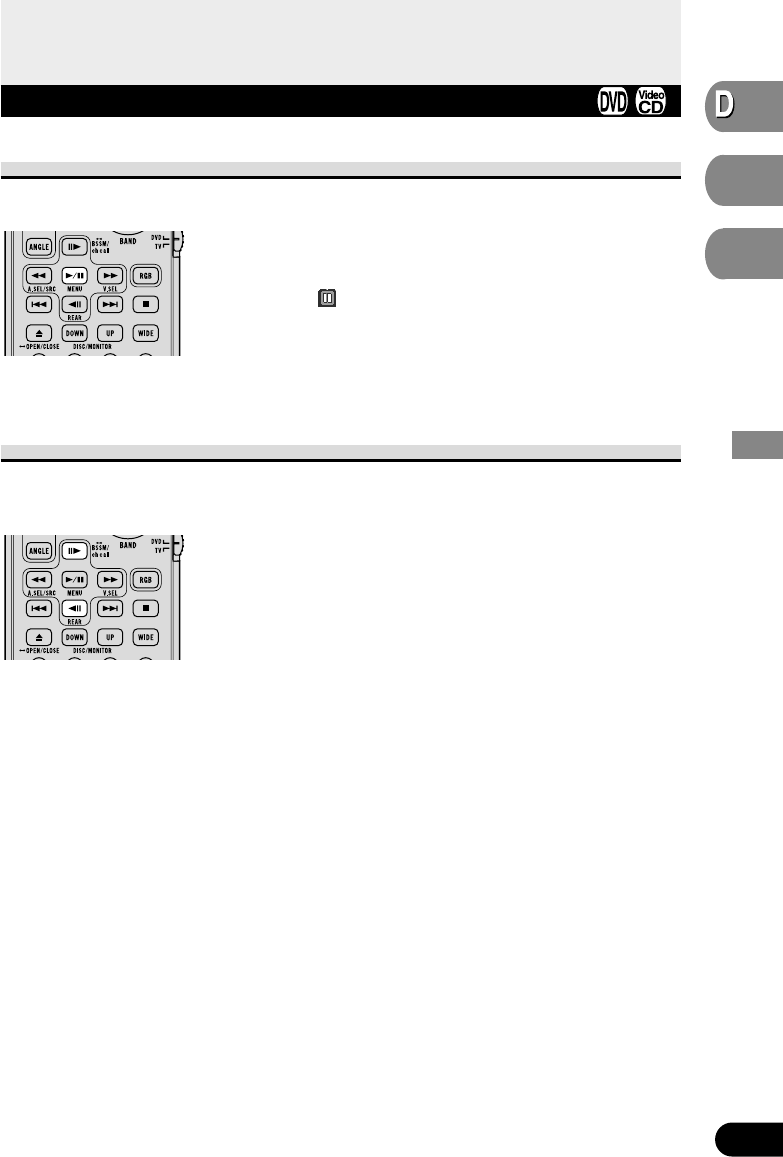
Still, Frame-by-Frame and Slow Motion Playback
Still Playback
This lets you pause playback and view a still picture.
Press the PLAY/PAUSE (6) button during
playback.
The still mark ( ) is displayed for 4 seconds and playback is
paused letting you view a still image.
• To return to normal playback, press the PLAY/PAUSE (6) button once more.
Frame-by-Frame Playback
This lets you move ahead or back one frame at a time during playback. Reverse Frame-by-
Frame playback is not possible with Video CDs.
Press the STEP (E) or STEP (e) button.
Each time you press the STEP (E) button, you move ahead one
frame.
Each time you press the STEP (e) button, you move back a
number of frames.
• To return to normal playback, press the PLAY/PAUSE (6) button.
24
VD
V
V
ideo
CD
D
C
C
Playback Variations
Playback Variations


















