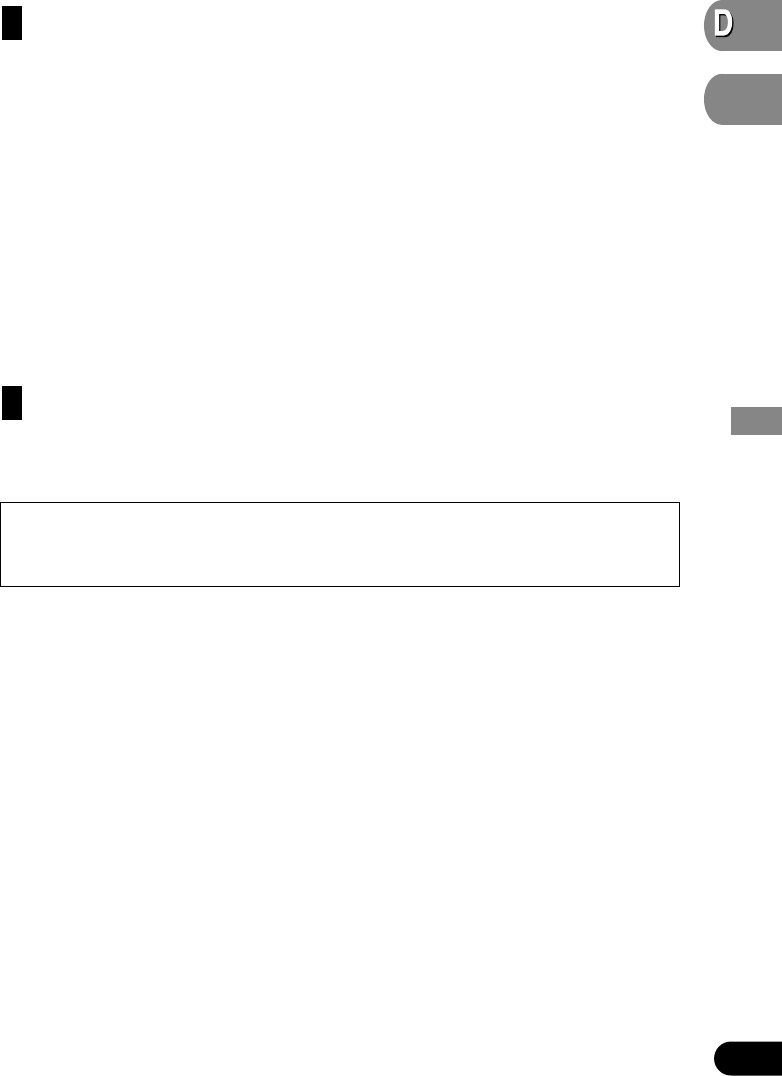
Press the number buttons to input the desired number.
For Tracks
To select 3, press button 3.
To select 10, press buttons 1 and 0 in order.
To select 23, press buttons 2 and 3 in order.
• To jump 10 tracks ahead of the selected one, press the 10 button.
For Time (Time Search)
To select 21 minutes 43 seconds, press buttons 2, 1, 4 and 3 in order.
To select 1 hour 11 minutes, convert the time into 71 minutes 00 seconds and press but-
tons 7, 1, 0 and 0 in order.
• To jump 10 seconds ahead of the selected time, press the 10 button.
Note:
• Pressing the CLEAR button cancels the input number.
• You can also select tracks by moving the joystick up/down.
While the input number is displayed, click the joystick.
This starts playback from the selected scene.
Note:
• Time Search is not possible while the disc is stopped.
7 Direct Search
Even without using an information display you can start playback of a desired track. For
details, see page 21.
3
2
34
Operating with Information Displays
VD
V
V
ideo
CD


















