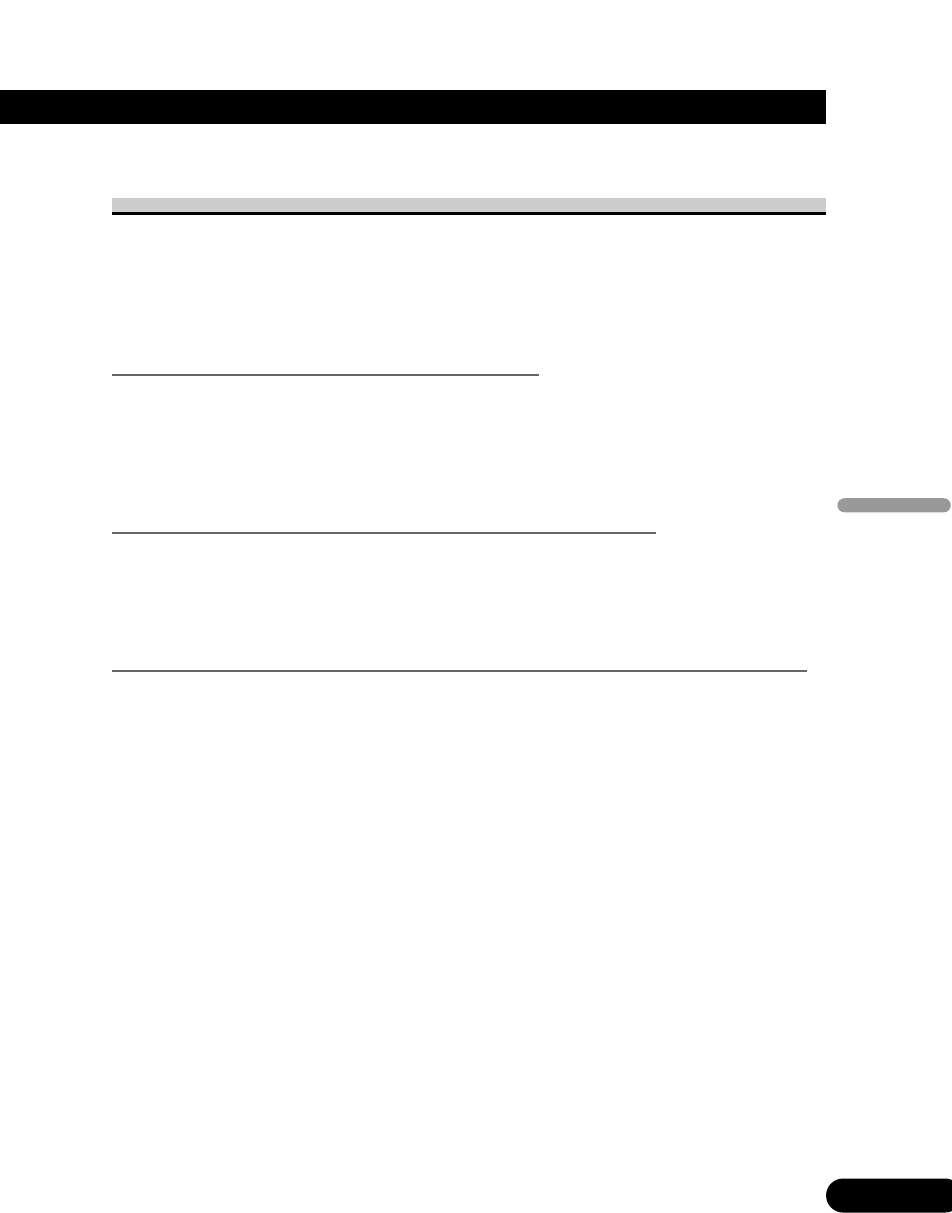
Switching between linear phase characteristics/minimum delay phase
characteristics <LIN> (Open state)
This product (RS-P90) uses an FIR (finite-duration impulse response) digital filter. You
can select between the filter characteristics of linear phase characteristics and minimum
delay phase characteristics. This linear phase characteristics/minimum delay phase
characteristics switching function enables switching to the optimum filter for a source dur-
ing playback.
Linear phase characteristics (Linear phase: LIN)
A low-pass filter or high-pass filter made with a regular analog filter or IIR (infinite-dura-
tion impulse response) filter changes phase characteristics. The linear phase characteristics
of this product’s FIR digital filter, however, enable reproduction with natural localization
and sound field without changing phase characteristics. In general, select linear phase
characteristics.
Minimum delay phase characteristics (Minimum phase: MIP)
Creating precise slope characteristics with linear phase characteristics generates audio
delay. As a result, during DVD playback, for example, there is a slight discrepancy
between audio and video. In this case, by selecting minimum delay phase characteristics,
this product’s FIR digital filter minimizes audio delay to align audio and video.
Switching between linear phase characteristics/minimum delay phase characteristics
1. Open the cover of the remote control in the network menu (refer to page 5).
This switches to network menu setting screen.
2. Continue pressing FUNCTION button 6 for 2 seconds or more to switch
between linear phase characteristics/minimum delay phase characteristics.
Each time you press the button, the setting switches between LIN (linear phase
characteristics) and MIP (minimum delay phase characteristics).
41
CRD3207
ENG/MASTER 96
41
Audio Adjustment <Network>


















