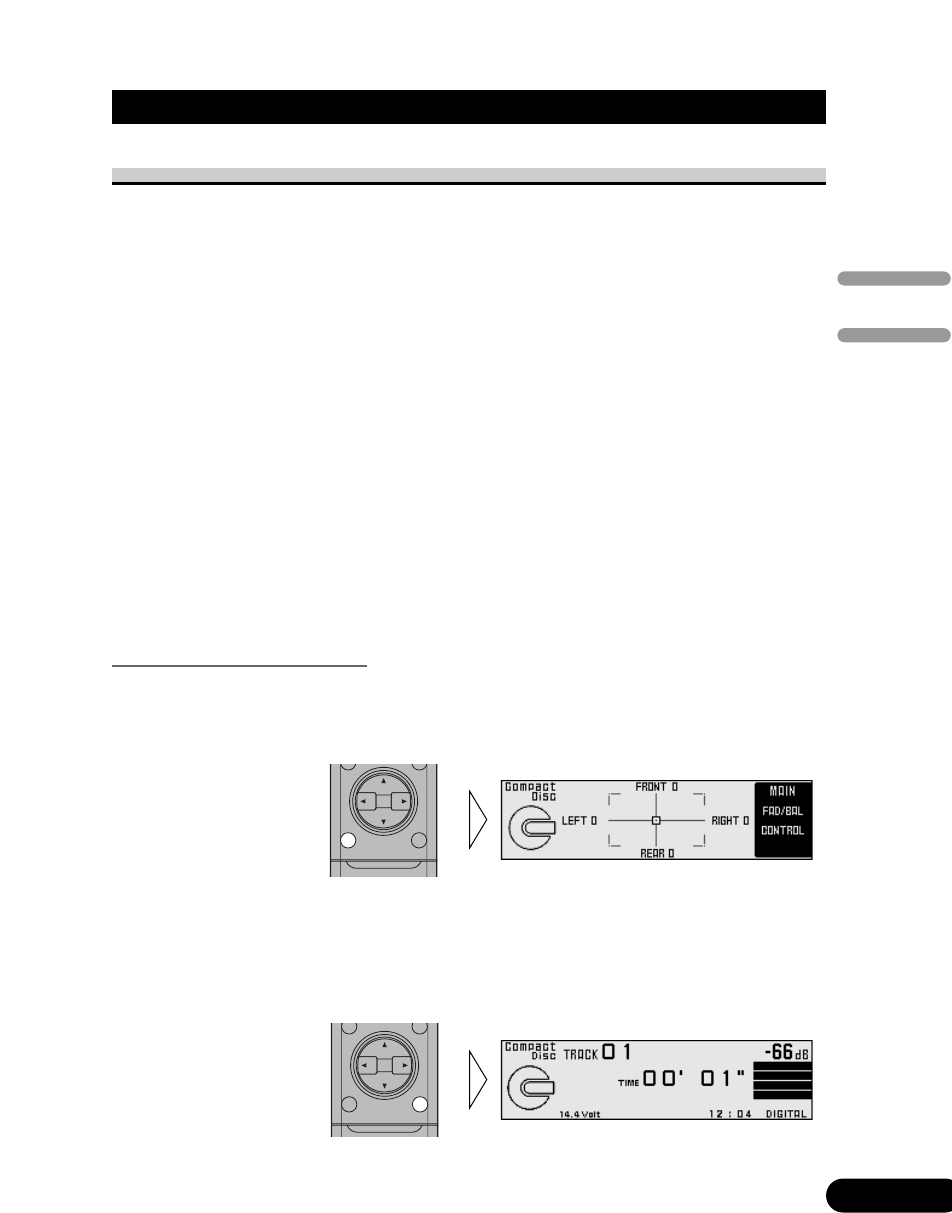
Audio Adjustment
Audio menu
This system has the following three audio menus:
Main <Main> (page 12)
This carries out balance adjustments as well as bass/treble adjustment, the basis for sound
quality adjustments. It also sets up and adjusts the position selector, which corrects the ori-
entation of the sound image for the listener’s position in the vehicle.
Equalizer <Equalizer> (page 20)
This corrects complex frequency disturbance in a vehicle.
The equalizer function for the component can make fine adjustments of sound quality for
each frequency.
Network <Network> (page 30)
This adjusts the reproduced frequency band (cross-over frequency) and the level of each
sound range (band) when a multi-amp system is set up. It also corrects unnatural orienta-
tion of the sound image caused by the locations of the speakers (using the time alignment
function), by setting up a delay (time difference) between speakers set up for different
sound ranges.
Note:
• The 5/∞/2/3 buttons on the head unit (RS-D7R—) can not be used for audio adjustment opera-
tions.
Switching to the audio menu
When the system is ON, you can adjust the sound quality.
Main (main menu) = Equalizer (equalizer menu) = Network (network menu)
3. Press the BAND button and cancel the audio menu.
Cancel the audio menu to return to the operations screen of the source currently in use.
2. Operate the mode.
1. Each press of MENU button selects the desired audio menu in the
following order:
11
ENG/MASTER 96
11
Before Using This Product / Audio Adjustment


















