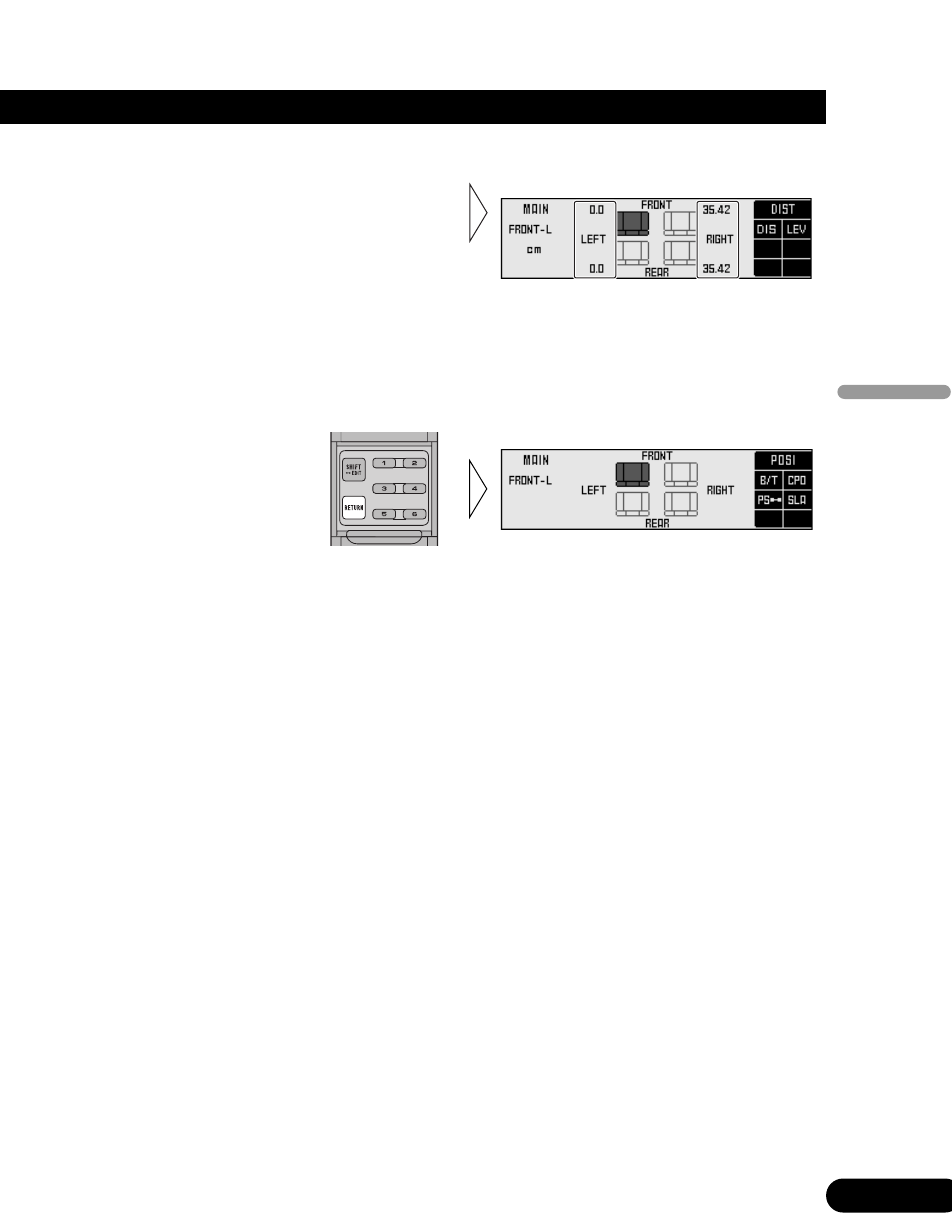
Points concerning fine tuning
• While listening to vocals, adjust the distance to position the vocal sound image naturally to the
front.
5. After tuning has been completed, press the RETURN button to cancel the
position fine tuning screen.
The values are stored in memory and the display returns to position selector screen.
4. Press the 2/3 buttons to correct
the position of the sound image.
Holding down these buttons continues
their operations (during the difference
in distance tuning, holding down the
button moves the distance 1.54 cm/1
step).
17
ENG/MASTER 96
17
Audio Adjustment <Main>


















