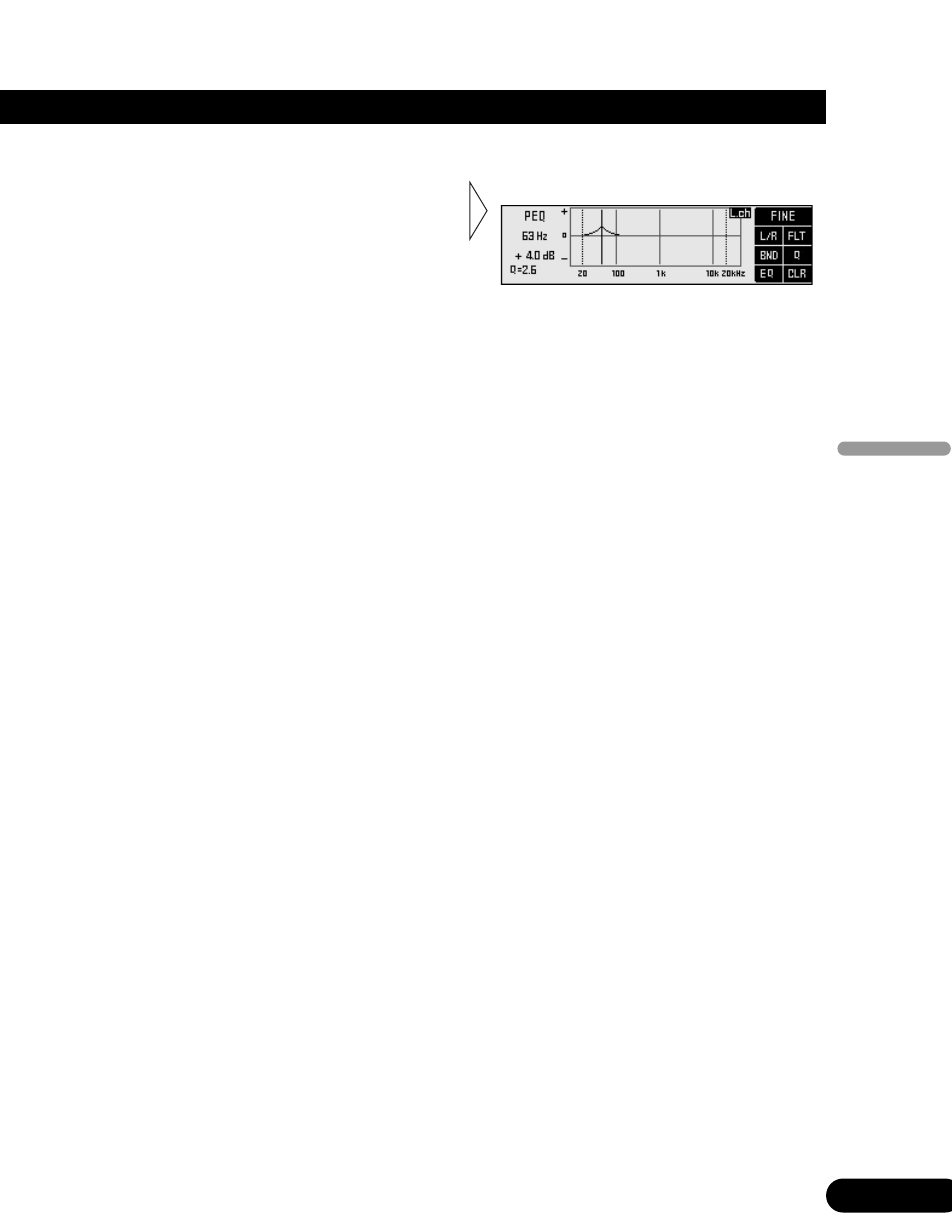
A convenient way to set up equalizer curves
• Store in the base memory, an equalizer curve, set in such a manner that the sound field in the car
becomes flat, and adjusted to the frequency characteristics unique to your car. (It is recommended
that adjustments be made after the dealer has taken measurements.) After recalling the base memo-
ry, making adjustments to suit your preference allows rapid creation of a well-balanced curve. See
page 42 for memory operation.
Checking the equalizer effects
• Use the flat function to make the adjustment while confirming the effects. (See page 28.)
Equalizer adjustment for the subwoofer
• The equalizer adjustment for the subwoofer is conducted in front (when the subwoofer is connected
to the front output, adjusting the rear has no effect).
On completing adjustment
• Storing the equalizer curves into memory soon after completing adjustment is recommended. See
page 42 for memory operations.
10. Switch between left and right to set up the equalizer curve.
Repeat steps 4 to 9 to set up the equalizer curves for the left and right speakers
separately.
9. Adjust other bands.
Repeat steps 5 to 8 to adjust the desired sound.
8. Press the FUNCTION button 4
and adjust the Q factor (inclina-
tion of equalizer curve).
Press the button to change the values in
the following order. Set up the desired
Q factor :
1.8 = 2.6 = 4.3 = 7.1
27
ENG/MASTER 96
27
Audio Adjustment <Equalizer>


















