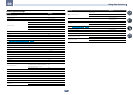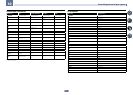65
09
Using other functions
Default system settings
Setting Default
Digital Video Converter ON
SPEAKERS SB/FH
Speaker System Normal(SB/FH)
Speaker Setting
Front SMALL
Center SMALL
FH/FW SMALL
Surr SMALL
SB SMALLx2
SW YES
Surround Position IN REAR
Crossover 80 Hz
X-Curve OFF
DIMMER Brightest
Inputs
See Input function default and possible settings on page 36.
HDMI
HDMI Audio Amp
Control OFF
Control Mode --- (OFF)
ARC (Audio Return Channel) --- (OFF)
PQLS --- (AUTO)
Standby Through OFF
DSP
Power On Level LAST
Volume Limit OFF
Mute Level FULL
Phase Control ON
Auto Sound Retriever
iPod/USB, INTERNET RADIO, SiriusXM,
PANDORA, MEDIA SERVER, FAVORITES,
ADAPTER PORT input function
ON
Other input functions OFF
Sound Delay 0.0 frame
Dual Mono CH1
DRC AUTO
SACD Gain 0 dB
LFE Attenuate 0 dB
Auto delay OFF
Digital Safety OFF
Effect Level
ExtendedStereo 90
Other modes 50
Setting Default
2 PL II Music Options
Center Width 3
Dimension 0
Panorama OFF
Neo:6 Options Center Image
Neo:6 CINEMA: 10
Neo:6 MUSIC: 3
2 PL IIz Options
Height Gain MID
All Inputs
Listening Mode (2 ch/multi ch) AUTO SURROUND
Listening Mode (Headphones) STEREO
See also Setting the Audio options on page 59 for other default DSP settings.
MCACC
MCACC Position Memory M1: MEMORY 1
Channel Level (M1 to M6) 0.0 dB
Speaker Distance (M1 to M6) 10’00’’
Standing Wave (M1 to M6)
ATT of all channels/filters 0.0 dB
SWch Wide Trim 0.0 dB
EQ Data (M1 to M6)
All channels/bands 0.0 dB
EQ Wide Trim 0.0 dB