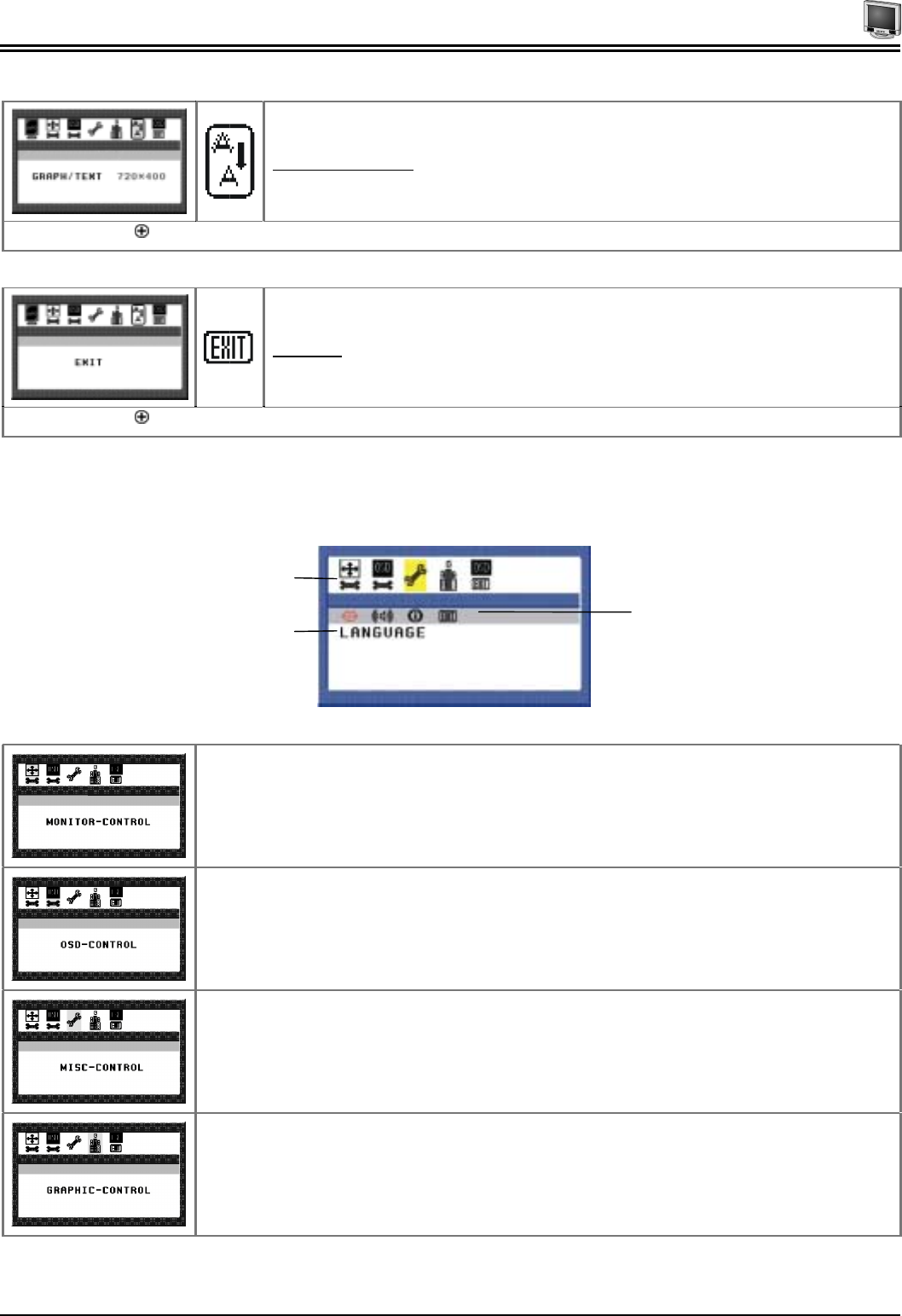
Planar User’s Manual
10
Graph/Text Option
Pressing the Adjust key while the Graph/Text icon is selected toggles the DOS resolution between 640x400 and 720x400.
OSD Exit
Pressing the Adjust key while the Exit icon is selected, deactivates the OSD menu.
OSD Main Menu (Digital mode)
To access the OSD Main Menu, simply press the ◄ Function button. The following screen will appear.
The Digital 5-topline menus are:
The Monitor-Control option allows you to Select the input port.
The OSD-Control option allows you to adjust the position of the monitor’s On Screen Display.
The MISC-Control option allows you to select the desired text language of the OSD, adjust the monitor
speaker volume, and to display the current video information being sent to the monitor from your video card.
The Graphic-Control option allows you to adjust the display contrast and brightness settings.
Main menu
Submenu
Description


















