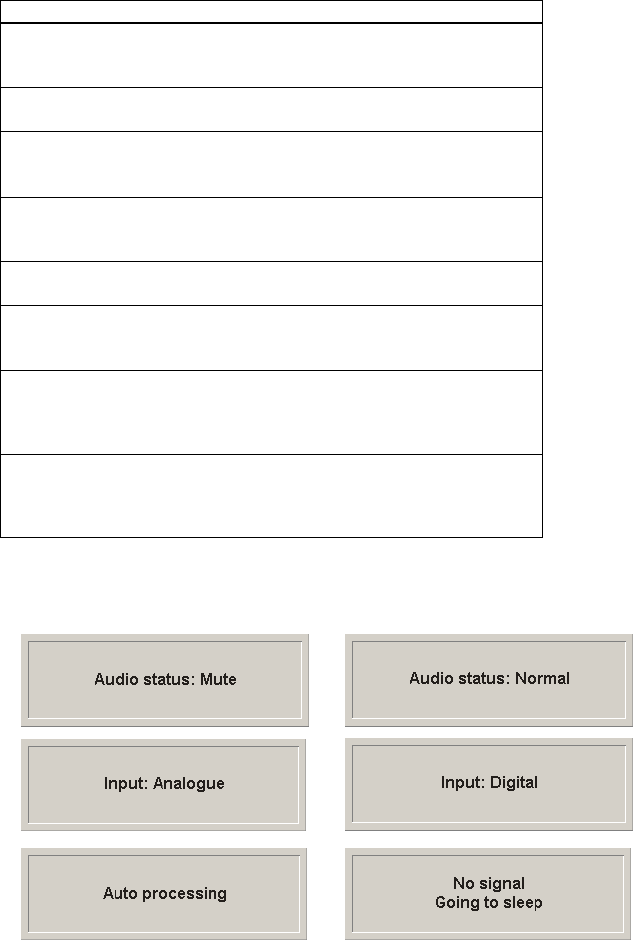
9
2.2 Messages
Message
Audio Status
+- Audio Status: mute
+- Audio Status: normal
Auto Adjust
+- Auto processing
Input Status
+- Input: Analogue
+- Input: Digital
No Signal
+- No signal
Going to sleep
OSD locked
+- OSD locked
Power button locked
+- Power button locked
+- Power button unlocked
Out of Range
+- Frequency out of range: ## kHz / ## Hz
Please change the display mode to
1280 x 1024 with 60 Hz.
Resolution notice
+- For best picture quality, please
change resolution to 1280 x 1024.
SELECT: Disable EXIT: Clear
2.2.1 Message window style and size
Size 1: 290 x 94 pixels:


















