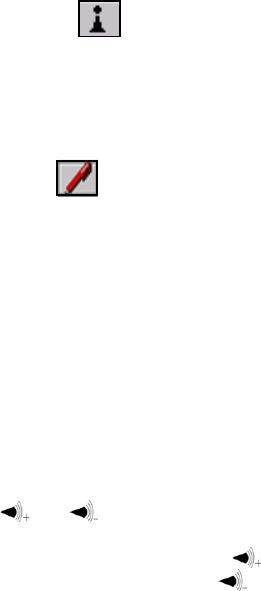
Psion Teklogix 8525 G2/8530 G2 Vehicle-Mount Computer Quick Start Guide 37
Bluetooth Radio
This icon indicates that a Bluetooth radio is installed in your unit.
Input Panel Button (8530 G2 Only)
Tapping on the Input Panel Button in the taskbar displays a soft key-
board on the 8530 G2 screen. Use the stylus to tap on the keys. Keep
in mind that the soft keyboard is not displayed when a physical key-
board is attached to the vehicle-mount.
2.5.4 Audio Indicators
Note: Care must be taken when routing cabling to the external port
because audio volume can be adversely affected if these
cables block the beeper.
The 8525 G2/8530 G2 beeper provides a variety of sounds and can
be configured to emit a sound when a key is pressed, a keyboard
character is rejected, scan input is accepted or rejected or an opera-
tor’s entry does not match in a match field.
The Volume & Properties icon in the Control Panel allow you to
define beeper behaviour. Refer to ‘Volume And Sound Properties’ in
the 8525 G2/8530 G2 Vehicle-Mount Computer User Manual,
PN 8000083, for details.
Adjusting The Beeper Volume Manually
The volume keys – and – are represented in blue print
above the [C] and [V] characters on a QWERTY keyboard.
The increase volume key is labelled with a plus sign and the
decrease volume key is labelled with a minus sign .


















