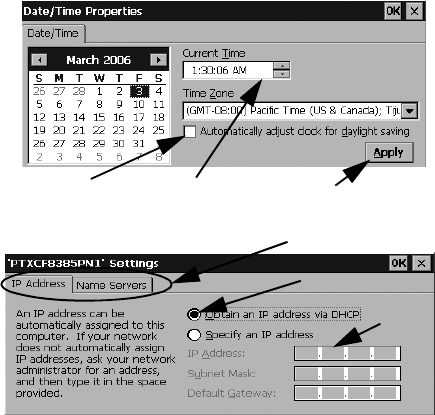
Psion Teklogix 8525 G2/8530 G2 Vehicle-Mount Computer Quick Start Guide 49
3.5 Using A Dialog Box
A dialog box appears when you need to make selections and enter
further information.
Important: If you’re using a touchscreen, use the stylus to tap on
an element in a dialog box to select or deselect it,
display dropdown menus, save your selections,
and so on. If you’re using a keyboard, follow the
directions in this section.
Checkbox Dropdown Menu
Button
Textbox
Radio
Button
Tabs


















