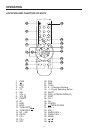14
OPERATION
• VOLUME ADJUSTMENT
Press VOL + button (32) or VOL –
button (33) to adjust volume level.
• MUTE
Press MUTE button (25) to mute the
sound. Press the button again, the
screen will display “VOLUME XXX” for
about 4 seconds, and this is the
AUDIO level setting value of the TV
unit. The users may not mind it, and
that adjust the volume level by VOL +
(32) and VOL – (33) buttons.
• SCREEN DISPLAY
Press DSP button (26), the screen will
display the current status such as
TVch/AV1/AV2, the COLOR SYSTEM
and the SOUND SYSTEM on the right-
top corner. In AV mode, there is no
SOUND SYSTEM display.
• PROGRAM SORTING
Sometimes the signal that the TV
station sent is in random order.
Then you can use the program sorting
function to arrange the program in
defined sequence to watch
conveniently. For example: If you
want to arrange channel 9 and press
SORT button (27) and -/-- button (24),
then press numeric button 1 and press
SORT button (27) again to complete
sorting.