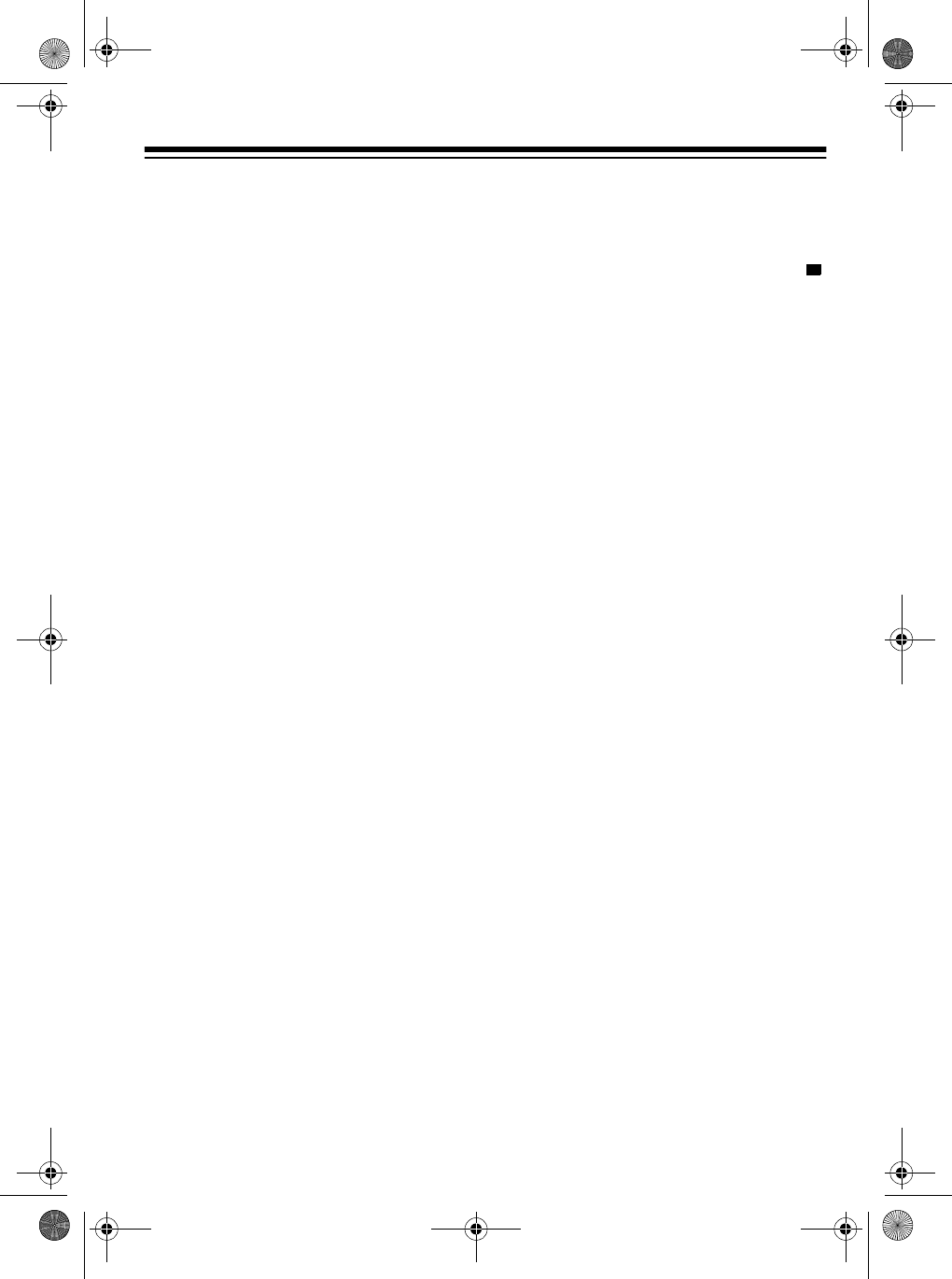
27
on Page 28). For example, this lets
you avoid hearing an alert that applies
to an area within a 50-mile radius but
not necessarily to your county or par-
ish.
Note:
If you do not program any FIPS
location codes into the scanner’s first
memory (F1), the scanner sounds an
alert if it receives a weather alert with
any
FIPS code.
Obtaining Your Area’s
FIPS Code(s)
To obtain the FIPS code for the loca-
tion where you installed your scanner,
contact your local RadioShack store
or call the NWS toll free at 1-888-
NWR-SAME
(1-888-697-7263). If you
call the NWS, follow the instructions
you hear.
Note:
If you are close to a county or
parish line, you might want to obtain
the codes for the nearby counties or
parishes.
Hint:
Since you can program up to fif-
teen FIPS codes into the scanner’s
memory, you might want to obtain the
code for other local areas that you fre-
quently travel through (as long as
these areas are within a 50 mile radius
of your location and within an area
covered by your local NWS broadcast
station). That way, you can program
those codes into the scanner and re-
ceive broadcasts covering those loca-
tions, too.
Turning on the SAME and
Weather Alert
1. Repeatedly press
SVC
until
appears above
WX
.
2. Press
ALERT
.
ALERT
appears
and the scanner is set to receive a
SAME-coded signal. The scan-
ner’s audio is muted until it
receives the signal.
When the scanner receives a SAME-
coded signal, it sounds a series of
beeps,
ALERT
flashes, and
L3
(if the
broadcast is a statement),
L2
(if the
broadcast is a watch), or
L1
(if the
broadcast is a warning) appears. After
that, the scanner automatically tunes
to the weather channel where the
code was broadcast and you hear the
weather broadcast.
To stop the alert, press any key on the
scanner. The alert sound stops and
you hear the weather broadcast.
Warning:
If severe weather threatens,
do not wait for an alert tone; turn on
the weather broadcast and monitor
the weather information.
To detect a SAME-coded signal on a
specific weather channel, press
HOLD
during weather search to stop on a
specific channel, press
▲
or
▼
to se-
lect the desired weather channel, then
press
ALERT
.
ALERT
appears.
When the scanner detects a SAME-
coded signal broadcast on the weath-
er channel you selected, it sounds a
20-432.fm Page 27 Friday, July 14, 2000 11:30 AM


















