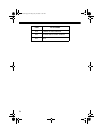50
Function Command
Tune scanner to specific frequency
RF########
where ######## equals the
frequency
Check a Trunk ID memory number
IC
Set a Trunk ID memory number
IC x
where x equals a matching let-
ter equivalent to the trunk ID
memory number
Check if Trunk ID Monitor is on
ID
Turn Trunk ID Monitor on/off
IDN/IDF
Check if Trunk ID number is in lockout mem-
ory
IL###
Enter a Type 1 Trunk ID into lockout memory
ILR xyy-zz
where x = a block number
yy = a fleet number
zz = a sub fleet number
Enter a Type 2 Trunk ID into lockout memory
ILR nnnnnn
where nnnnnn equals an ID
number
Enter an EDACS Trunk ID into lockout mem-
ory
ILR xx-yyz
where xx = an agency number
yy = a fleet number
z = a sub fleet number
Confirm EDACS ID mode
AF
Change ID to AFS or decimal mode
AFN/AFF
Check if S-Bit on
BT
Turn S-Bit on/off
BTN/BTF
Program fleet block on scanner
FB & # %%
where & = a bank (A–T)
# = a fleet map block number
(0–7)
%% = a block size indicator
(00–14)
20-432.fm Page 50 Friday, July 14, 2000 11:30 AM