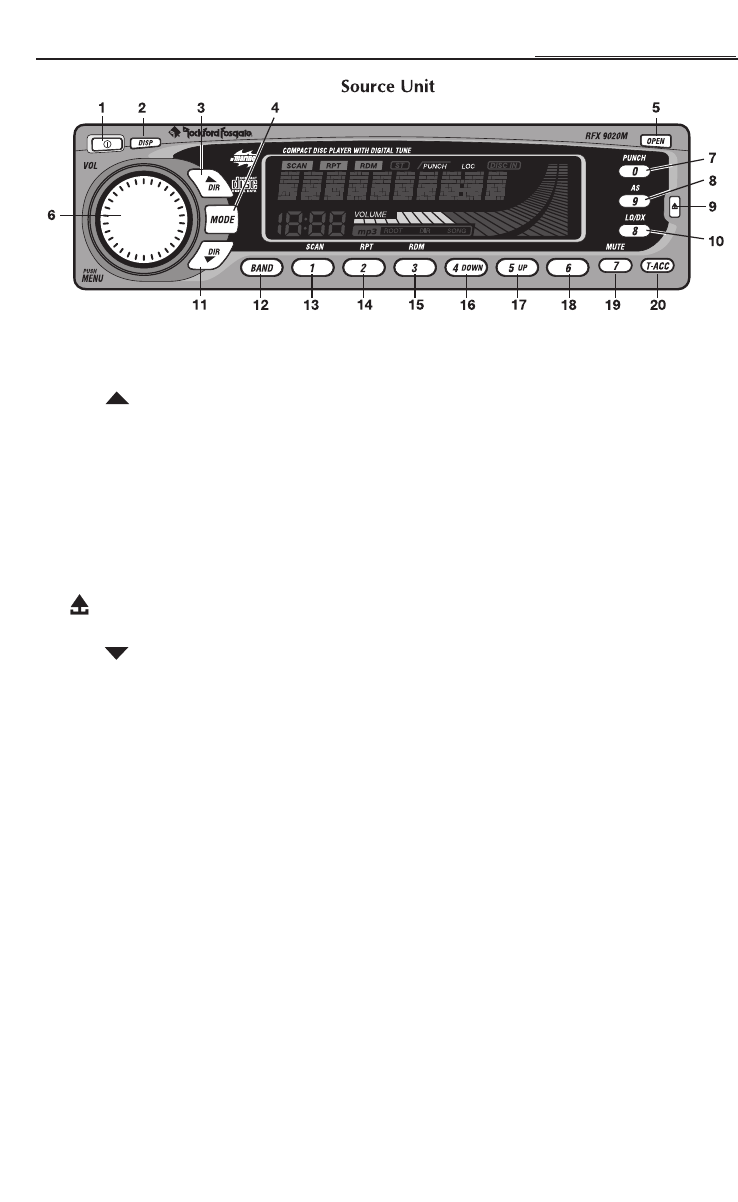
9
SOURCE UNIT FEATURES
1. OFF – Turns the source unit on and off.
2. DISP – Toggles between different display features in main display; when pressed and held for 1 second,
toggles clock between hours and minutes.
3. DIR- – Selects the next radio station in TUNER mode and selects the next track in CDP/CDX
mode.
4. MODE – Selects between TUNER, CDP and CDX modes.
5. OPEN – Opens the faceplate and ejects CDs from the in-dash CD player.
6. VOLUME – When pressed,selects between SUM, BASS,TREBLE,BALANCE, FADER, and VOLUME
modes. Press and hold to enter set-up menu (see Setup Options).
7. 0 (PUNCH) – Enables bass and treble response to be boosted at all volume levels.
8. 9 (AS) – Press and hold to store the strongest radio stations in each tuner bank in AUTO STORE
mode. Momentarily press to scan each radio preset in PRESET SCAN mode.
9. – Press to remove faceplate from source unit.
10.
8 (LO/DX) – When pressed,selects between LOCAL and DX tuner sensitivity.
11. DIR- – Selects the previous radio station in TUNER mode and selects the previous track in
CDP/CDX mode.
12. BAND – Selects which bank of tuner presets (FM1/FM2/AM) should be active.
13. PRESET 1 (SCAN) – Selects radio preset #1 in TUNER mode and scans each track on the disc in
CDP mode or CDX mode.
14. PRESET 2 (RPT) – Selects radio preset #2 in TUNER mode and repeats the current track in CDP
mode or CDX mode.
15. PRESET 3 (RDM) – Selects radio preset #3 in TUNER mode and selects tracks at random in CDP
mode or CDX mode.
16. PRESET 4/DOWN – Selects radio preset #4 in TUNER mode,or previous disk in CDX Mode.
17. PRESET 5/UP – Selects radio preset #5 in TUNER mode, or next disk in CDX Mode.
18. PRESET 6 – Selects radio preset #6 in TUNER mode.
19. 7 (MUTE) – Mutes the audio in TUNER mode,and pauses the disc in CDP mode or CDX mode.
20. T-ACC – Tuner mode, source unit, press to access preset buttons 7 to 10. CDP mode, allows you to
enter the track number you want manually .
IMPORTANT: The 8-Pin communication BUS on the back of the unit is used ONLY for the optional CD changers,
RFX8810 or RFX8620M,and is not backwards compatible with older RFX models. Rockford Fosgate
recommends connecting only the appropriate RFX models together.Rockford Fosgate
does not assume responsibility when using other manufacturers’ source units with Rockford Fosgate CD
changers (or vice versa).
DO NOT connect the optional wired remote into this BUS.Connect the wired remote ONLY into the 8-
Pin connector on the pigtail.


















