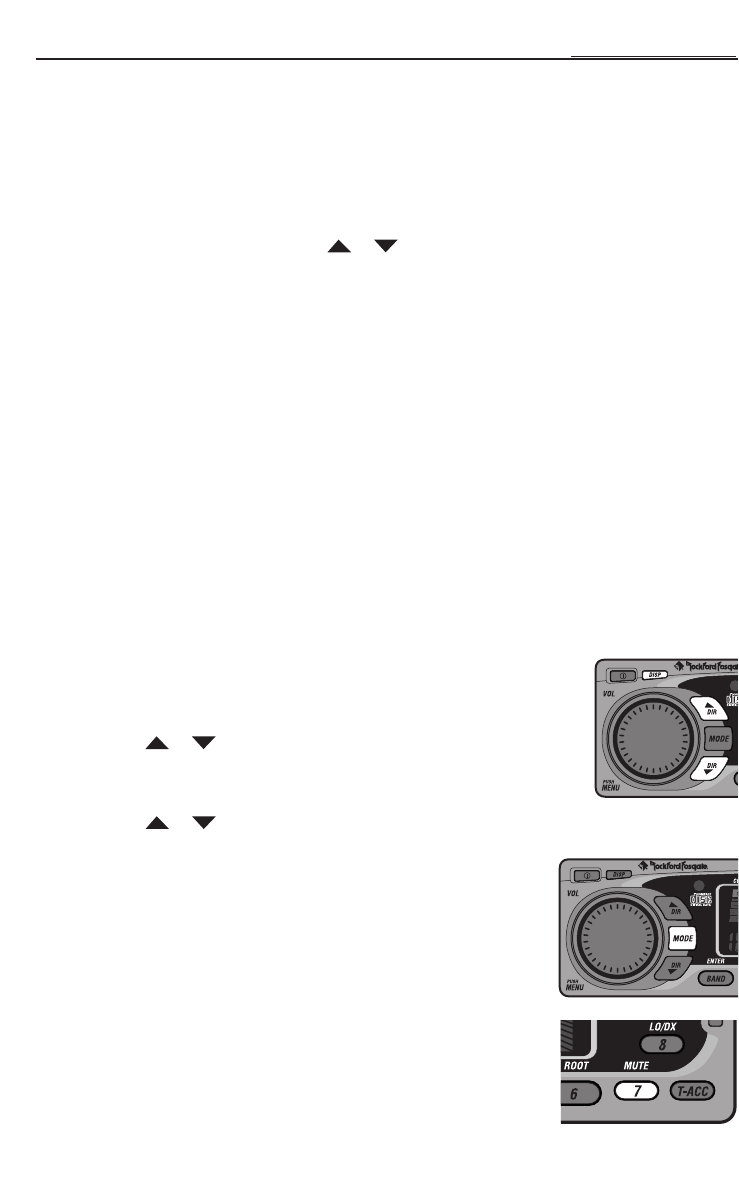
11
OPERATION – BASIC
SETUP OPTIONS
The list below shows the default Setup Options.The bracketed items are the alternate options contained
within each Setup Option.
Selecting Options
1. Press and hold the VOLUME knob for about 1 second until the first Option appears {AMERICAS}.
2. Press the VOLUME Knob repeatedly to cycle through all Setup Options.The first two options only affect
the Tuner Mode.
3. To change an Option, press either DIR / Buttons.
4. To store, wait 5 seconds and the Display will return to the last Mode shown.
• AMERICAS [EUR/AUST] — Allows tuning of frequencies available in different parts of the world.
• P. PLAY [EJ MUTE] — Plays the Tuner after you eject a CD while Eject Mute mutes the Tuner after
you eject a CD.
• V/BAR ON [V/BAR OFF] — Displays the Volume Bar at the bottom of the Front Panel while
Volume Bar Off turns it off.
• INI VOL 15 — Sets the maximum Initial Volume when the unit turns on. Initial Volume sets point of
maximum volume when the unit is turned on. If the volume setting was lower than the initial volume
setting when the unit is turned off, then the lower volume will be used at turn on. If the volume setting
was higher than the initial volume setting, then the initial volume setting is used at turn on.This feature
prevents accidental high volume turn on as well as allows high volume settings to be retained in case
another preamplifier is the system’s main volume control.
•
CONTRAST [VIEW 6] — Controls the view angle of the display. Allows adjustment for best visibility.
• SUM FLAT [80HZ] — Means third pair of RCA pre-outs is full-range while 80Hz means that the pre-
outs are crossed-over 80Hz low-pass for subwoofer use.
• VDSEL ON [VDSEL OFF] —This is for the low voltage detction.While "ON",if the power voltage
to the unit drops below approximately 10 volts, the unit will begin "beeping".Turning this "OFF" will
bypass the low voltage detection.
CLOCK OPERATION
Setting the Clock Hours
1. Press and hold the DISP button for 1 second until the hour flashes.
2. Press DIR / Button to set the hour.
Setting the Clock Minutes
1. Press and the DISP button a second time and the minutes will flash.
2. Press DIR / Button to set the minutes.
Your settings will be saved after the clock has flashed for 5 seconds.
NOTE:When the radio is off (sleep mode) the clock will be displayed.
MODE SELECTION
Press the MODE button repeatedly to cycle through the following modes:
• CDP PLAY — Enables CDPlayer if a CDis inserted.
• FM1>FM2>AM — Enables the Tuner.
MUTE
1. Press the MUTE (7) button to dampen the volume.
2. Press the MUTE (7) button a second time to revert the audio to the
previous level.
NOTE:The panel will display MUTE until the function is canceled.


















