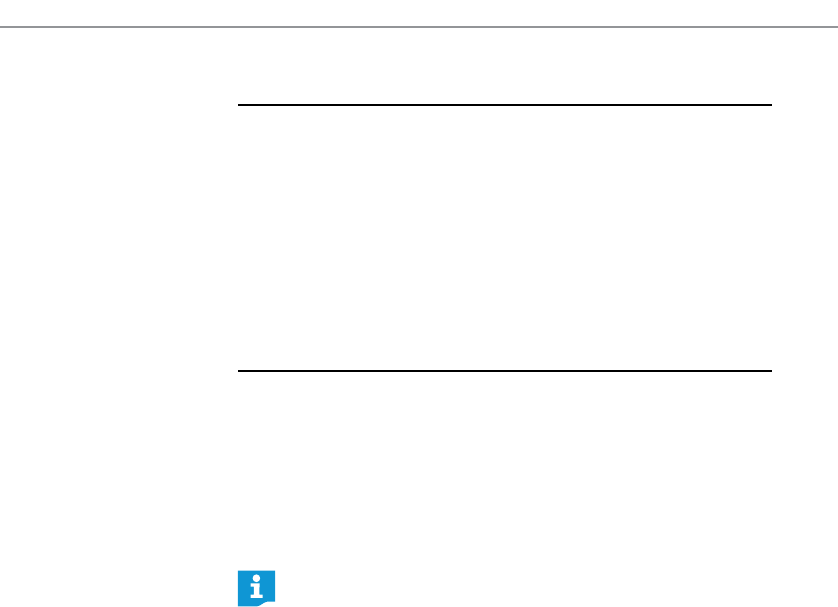
Configuring the wireless components
12|ADN-W AM
Configuring the wireless components
For wireless conferencing, you have to configure the wireless compo-
nents in order to adapt the radio settings to the legal requirements of
your country and to the requirements of your conference.
For configuring the wireless components, you can either use the central
unit’s operating menu or the “Conference Manager” software.
However, the full functionality of a wireless conference system can
only be configured using the software in “Live” operating mode.
Adjusting the radio settings
1. Select the country/region in which the conference system is to be
used (“Wireless Menu” > “Country”).
The conference system only uses the radio settings that are
approved and legal in the selected country/region.
2. Select dynamic frequency management (“Wireless Menu” >
“Channel Selection” > “Automatic”).
All radio settings are made automatically. The conference system
automatically detects occupied frequencies and switches to an
unused frequency band in case of interference.
3. Select the access mode for the wireless conference units:
– Open access mode (“Wireless Menu” > “Access mode” >
“Open”)
All ADN-W D1 wireless conference units that are ready for
operation automatically connect to the antenna module and
can be used instantly. This access mode should be used if only
CAUTION
Risk of violation of legal requirements!
If you are using radio frequencies and transmission powers that cannot
be used license-free in your country, there is a risk of violation of legal
requirements.
̈ Use only radio frequencies and transmission powers that are
approved and legal in your country.
̈ In the menu bar of the central unit‘s operating menu, click “Wireless
Menu” > “Country” and select the correct country/region in which
the conference system is to be used (see the ADN system manual).
In some countries/regions (e.g. Canada), the use of wireless
components operating in the 5.15 to 5.25 GHz frequency band
(channel 5 to 8) is restricted to indoor use.


















