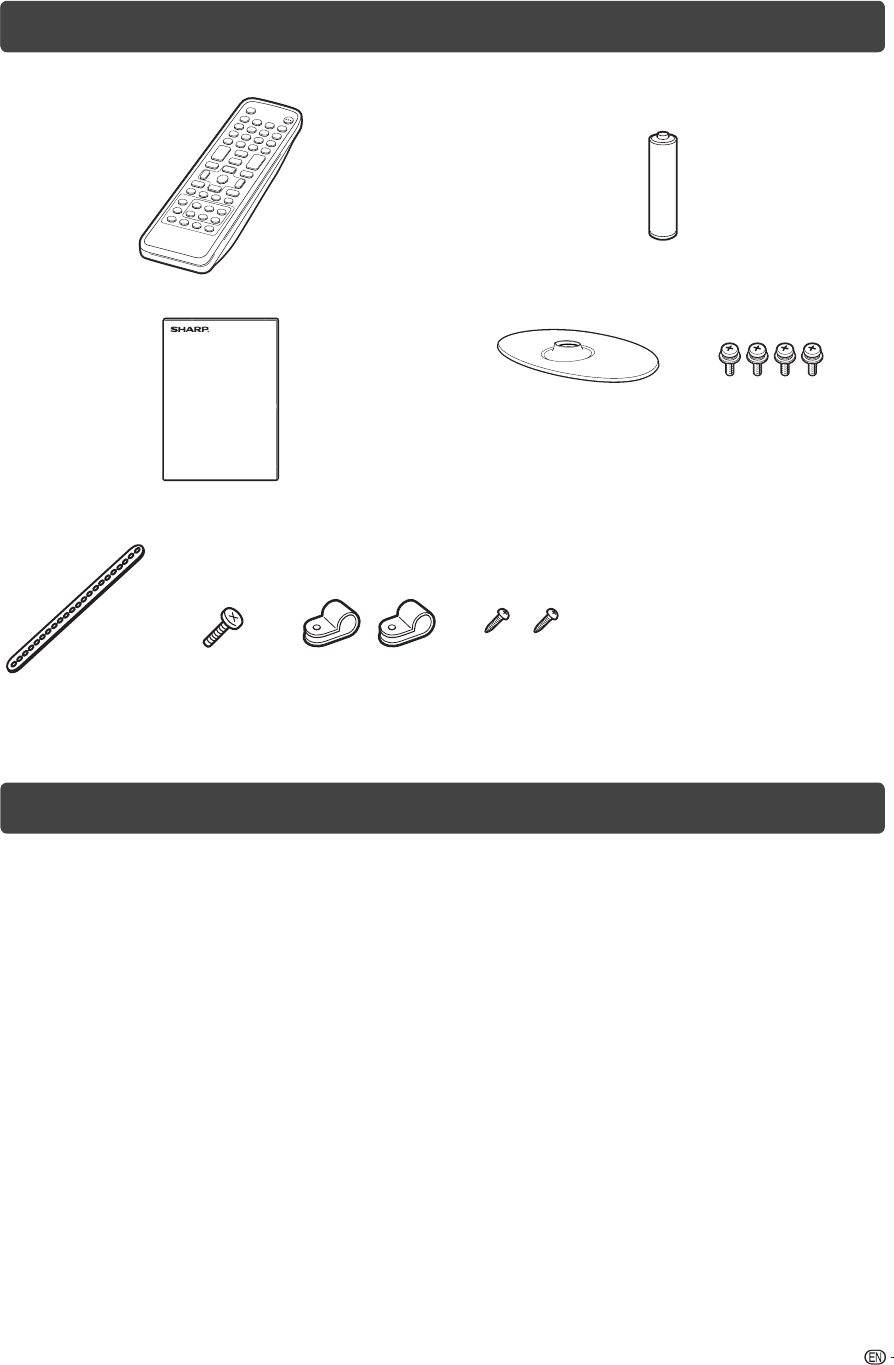
1
Supplied accessories
Remote control unit
“AA” size battery (
g
1)
Operation manual Stand unit
Stand base
Screws (
g
4)
Restraining
band
Screw for
band
Screws for
clamps
Clamps
Contents
Page
Supplied accessories ..............................................1
Dear SHARP customer ............................................2
Important Safety Precautions ................................2
Important information .............................................2
Trademarks ..............................................................2
Attaching the stand .................................................3
Antenna connection ................................................3
Connecting external devices ..................................4
Remote control unit ................................................5
Part names ...............................................................6
Turning the TV on/off ..............................................7
Supplying electric power to the antenna ..............7
Initial auto installation .............................................7
Checking Signal information ..................................7
Auto installation .......................................................8
Programme setup ...................................................8
Selecting a preset AV mode .................................10
Menu operation .....................................................10
Picture menu ..........................................................11
Audio menu ............................................................11
Page
ECO menu .............................................................12
Setup menu ...........................................................12
Option menu ......................................................... 14
Digital setup menu ............................................... 16
Programme Guide ................................................17
Info ......................................................................... 17
ATV (Analogue/DTV/RADIO buttons) .................. 18
Switching the analogue audio format ................18
EPG ........................................................................ 20
Picture and still image ......................................... 21
Wide Mode ............................................................21
Teletext function ...................................................22
PC Control of the TV ............................................ 22
PC compatibility chart .........................................23
RS-232C commands list ...................................... 23
Appendix ............................................................... 24
Specifi cations .......................................................25
Protection against overturning ........................... 26
Dimensional drawings.......................................... 26
CLEARING THE PASSWORD ...............................27
Safety restrains
LC32L400X_pg01-09_EN.indd 1LC32L400X_pg01-09_EN.indd 1 27/07/10 09:15:20 AM27/07/10 09:15:20 AM


















