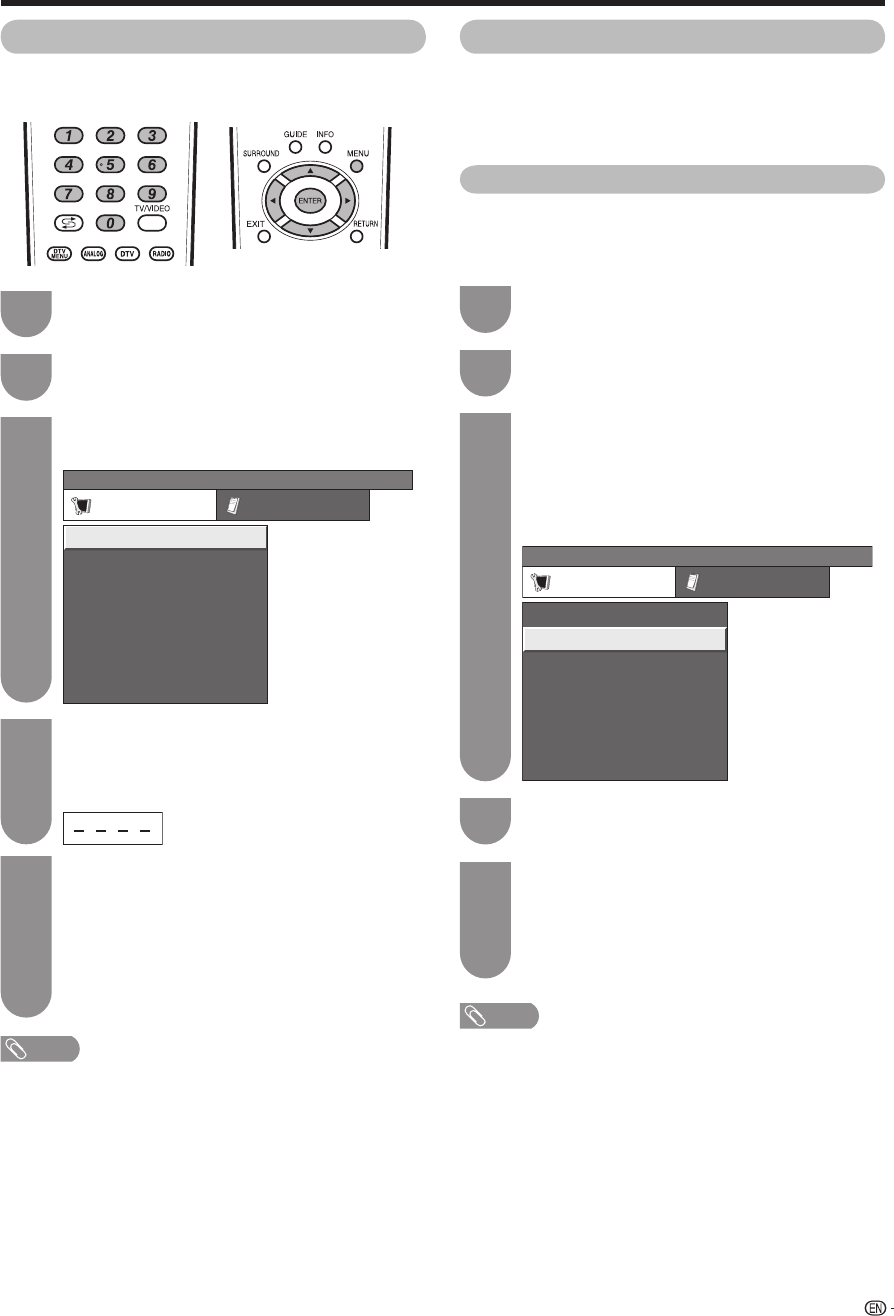
19
Basic adjustment settings (Analogue)
Auto installation
You can run auto installation again, even after setting
up the preset channels.
Programme setup
You can run the auto search procedure again at any
time by accessing the Setup menu and Programme
Setup. Channels can be tuned automatically or
manually.
Auto search
You can also automatically search by performing
the procedure below. This is the same function as
programme auto search in auto installation.
Press MENU and the MENU screen displays.
Press
c
/
d
to select “Setup”.
Press
a
/
b
to select “Programme Setup”, and
then press ENTER.
If you have already set the password, enter it
here. If not, enter the factory preset password
“1234”.
• See page 36 for setting a password.
1
2
3
MENU
[
Setup
...
Programme Setup
]
Setup Option
Child Lock
Auto Installation
Programme Setup
Position
[West Europe]Text Language
[Panorama]
4:3 Mode
[On]
WSS
Press MENU and the MENU screen displays.
Press
c
/
d
to select “Setup”.
Press
a
/
b
to select “Auto Installation”, and
then press ENTER.
1
2
3
MENU
[
Setup
...
Auto Installation
]
Setup Option
Child Lock
Auto Installation
Programme Setup
Position
[West Europe]Text Language
[Panorama]
4:3 Mode
[On]
WSS
If you have already set the password, enter it
here. If not, enter the factory preset password
“1234”.
• See page 36 for setting a password.
4
Press
c
/
d
to select “Yes”, and then press
ENTER.
• Auto search starts with the following order.
1
Programme auto search
2
Auto labelling
3
Auto sorting
You do not need to do anything during the
auto search.
5
NOTE
• After performing step 5, the menu screen shown in step 3
will reappear. Do not turn off the TV before then, because
the TV is saving the data found.
5
Press
c
/
d
to select “Yes”, and then press
ENTER.
• Auto search starts with the following order.
1
Programme auto search
2
Auto labelling
3
Auto sorting
Press
a
/
b
to select “Auto Search”, and then
press ENTER.
4
NOTE
• After performing step 5, the menu screen shown in step 3
will reappear. Do not turn off the TV before then, because
the TV is saving the data found.
PD5X_en_c.indd 19PD5X_en_c.indd 19 2006/12/22 14:29:282006/12/22 14:29:28


















