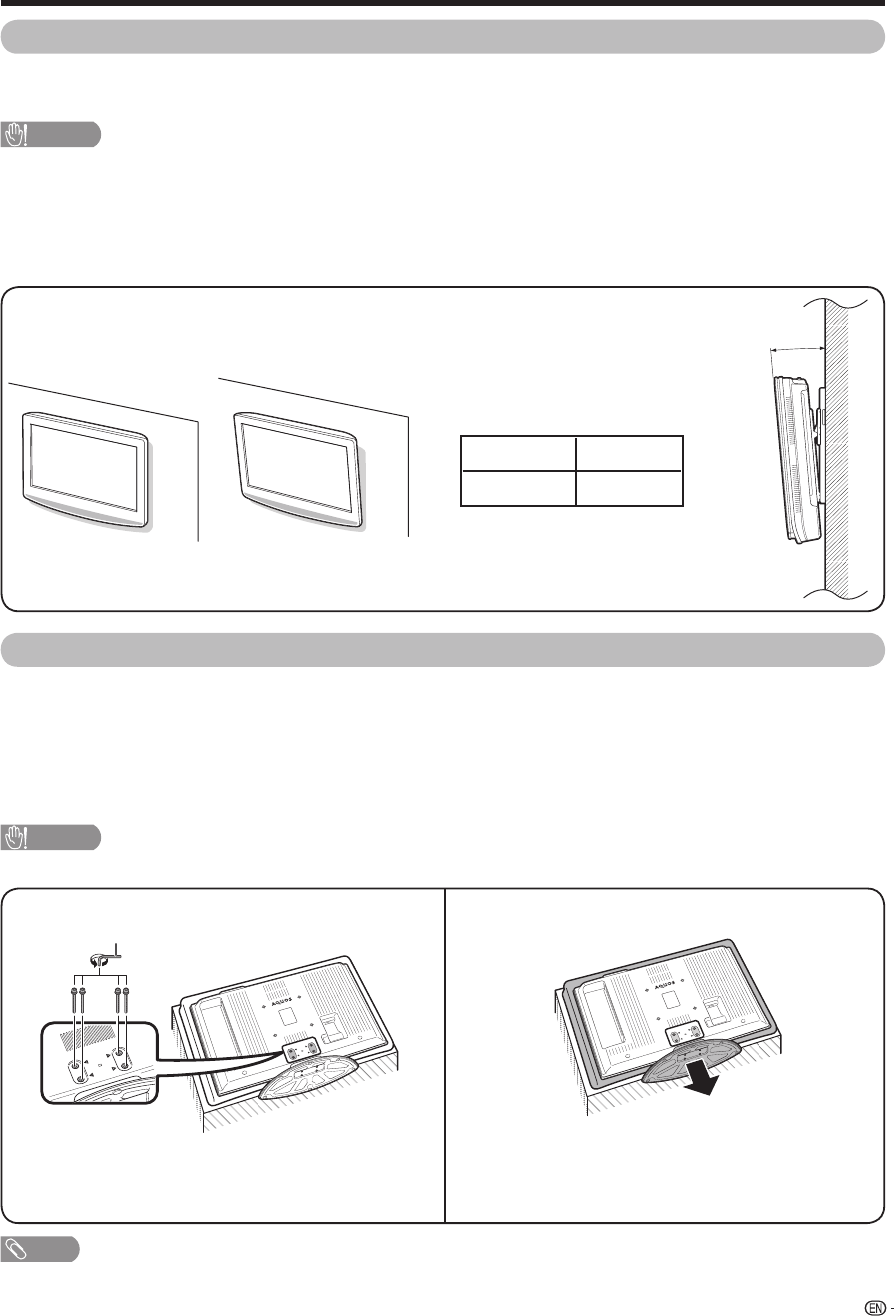
Removing the stand
For wall mounting with the optional bracket, remove the stand.
Before detaching/attaching the stand
• Before detaching (or attaching) the stand, unplug the AC cord from the AC outlet.
• Remove all terminal covers and connected cables.
• Lay the TV down on cushioning (such as a blanket) over a table.
• Make sure two or more people perform the operation.
CAUTION
• Do not remove the stand from the TV unless using an optional bracket to mount it.
Preparation
Setting the TV on the wall
• You can mount the TV on the wall, using the optional AN-37AG2 bracket.
• For details, refer to the instructions supplied with the optional bracket.
CAUTION
• This TV should be mounted on the wall only with the AN-37AG2 (SHARP) wall mount bracket. The use of other wall
mount brackets may result in an unstable installation and may cause serious injuries.
• Installing the Liquid Crystal Television requires special skill that should only be performed by qualifi ed service
personnel. Customers should not attempt to do the work themselves. SHARP bears no responsibility for improper
mounting or mounting that results in accident or injury.
<Example>
9
NOTE
• To attach the stand, perform the above steps in reverse order.
Hanging on the wall
AN-37AG2 wall mount bracket.
(See the bracket instructions for details.)
Vertical mounting
Angular mounting
1
Regarding the angle when
mounting the TV on the wall
• The maximum angle to which you
can tilt the wall-mounted TV is as
follows. Do not tilt it more than the
maximum angle.
0°, 5° or 10°
0° or 5°
2
Unfasten the four screws used to secure the stand in
place.
Detach the stand from the TV.
(Hold the stand so it will not drop from the edge of
the base area.)
Hex key
LC-32PD5X
LC-37PD5X
• Tilt the wall-mounted TV slowly
when adjusting its angle.
PD5X_en_a.indd 9PD5X_en_a.indd 9 2006/12/22 14:27:542006/12/22 14:27:54


















