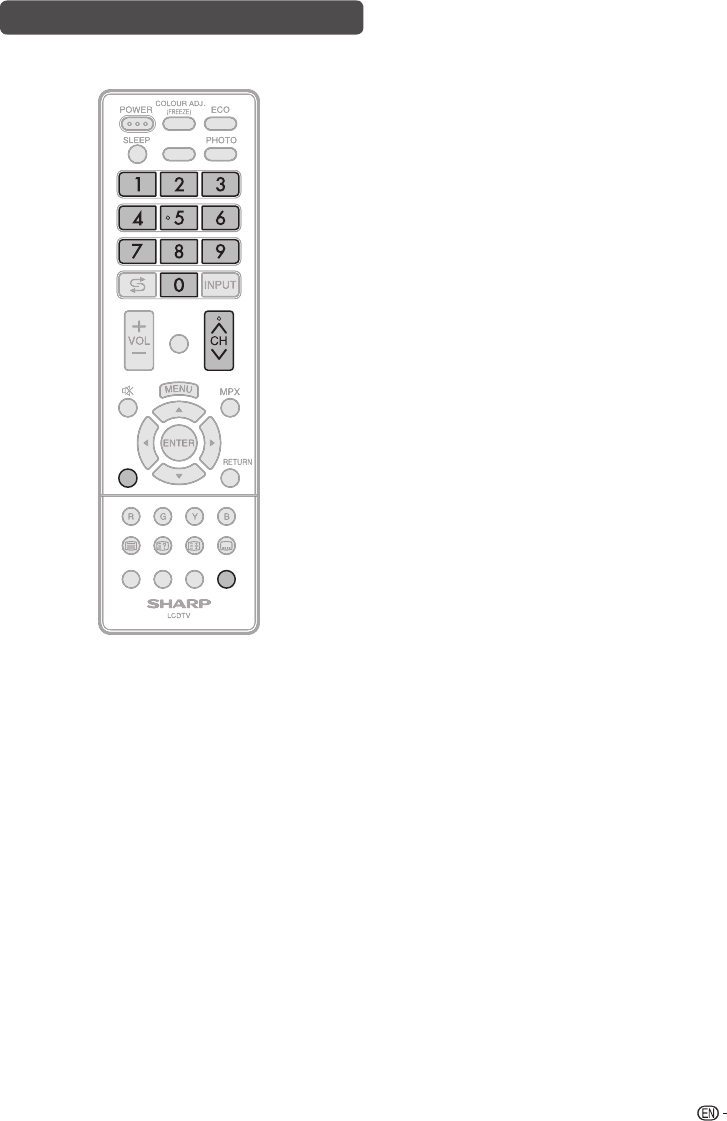
17
ATV/DTV/RADIO buttons
Use the following buttons on the remote control to operate
the menu.
DISPLAY
EPG
CLEAR PIC.
INFOGUIDE
D
I
S
PLA
Y
E
P
G
C
LEAR PI
C
.
I
NF
O
G
UID
E
ATV/DTV
RADIO
ATV/DTV: Press to switch between ATV and DTV mode.
After switching from ATV or DTV, radio or external input
mode to ATV and DTV mode, the TV jumps to the most
recently viewed ATV and DTV channel.
RADIO: Press to switch from DTV to radio mode. The TV
will jumps to the most recently tuned radio channel.
When you watch the TV for the fi rst time
When the TV powers on for the fi rst time after purchase,
perform the auto installation.
ATV (Analogue TV)
You can run the auto installation to set channels
automatically.
1
To watch the analogue TV, select “ATV” from “Auto
installation” in Programme setup menu. (See page 8.)
2
After setting the channels, you can select a channel
using CH
r/s
or 0 – 9 on the remote control unit.
(See page 6.)
DTV (Digital TV)
When the TV accesses to DTV mode for the fi rst time, you
need to run the auto search. To scan all available services in
your area, follow the procedures below.
1
To watch the DTV broadcasts, select “DTV” from “Auto
installation” in Programmme setup menu. (See page 8.)
2
After setting the channels, you can select a channel
using CH
r/s
or 0 – 9 on the remote control unit.
(See page 6.)
LC-32_39LE155X_EN_G121.indd 17LC-32_39LE155X_EN_G121.indd 17 12/10/2013 11:20:59 AM12/10/2013 11:20:59 AM


















