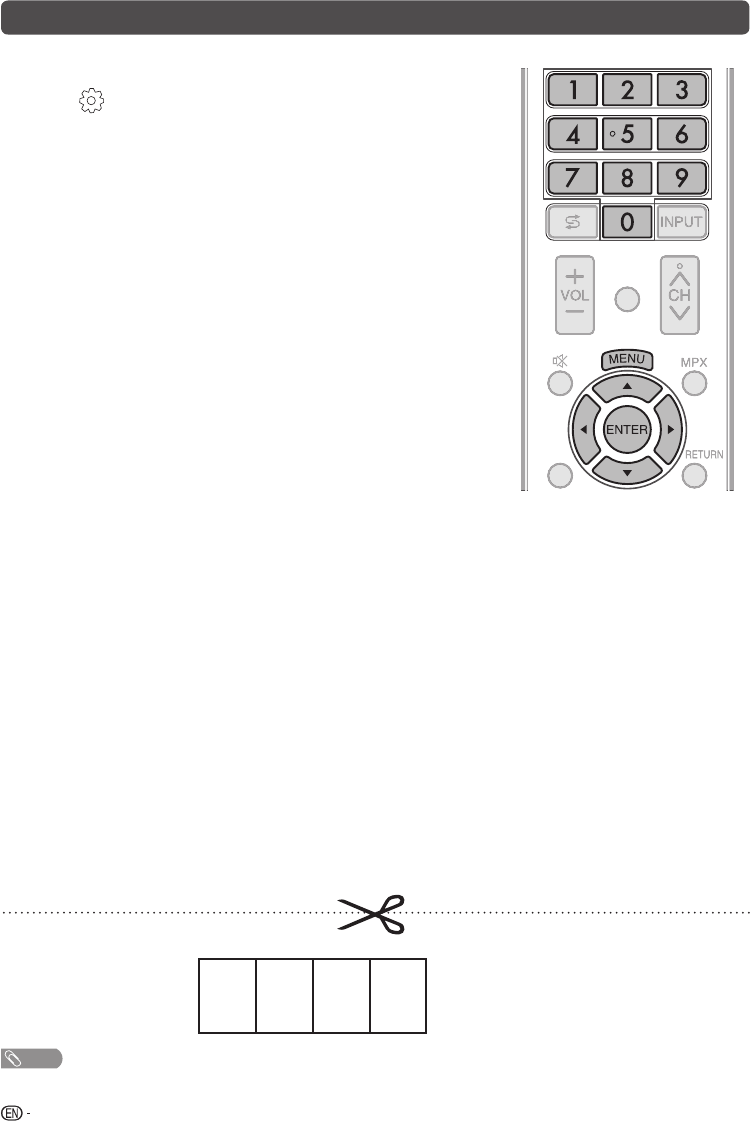
32
CLEARING THE PASSWORD
If you forget the password, clear the password using the following procedure.
1
Press MENU to display the MENU screen, and then press
c/d
to
select “
” (Setup).
2
Press
a/b
to select “Child lock”, and then press ENTER and the
password input screen display.
3
If you enter “3001” using 0 – 9, the “Child lock” setting menu will be
displayed.
4
Enter the 4-digit number as a password using 0 – 9. The new
password is now set.
DISPLAY
ATV/DTV
D
I
S
PLA
Y
A
TV
/
DTV
The Password is
.
NOTE
• As a precautionary measure, make a note of your password above, remove it from this manual, and keep it in a familiar place.
LC-32_39LE155X_EN_G121.indd 32LC-32_39LE155X_EN_G121.indd 32 12/10/2013 11:21:03 AM12/10/2013 11:21:03 AM


















