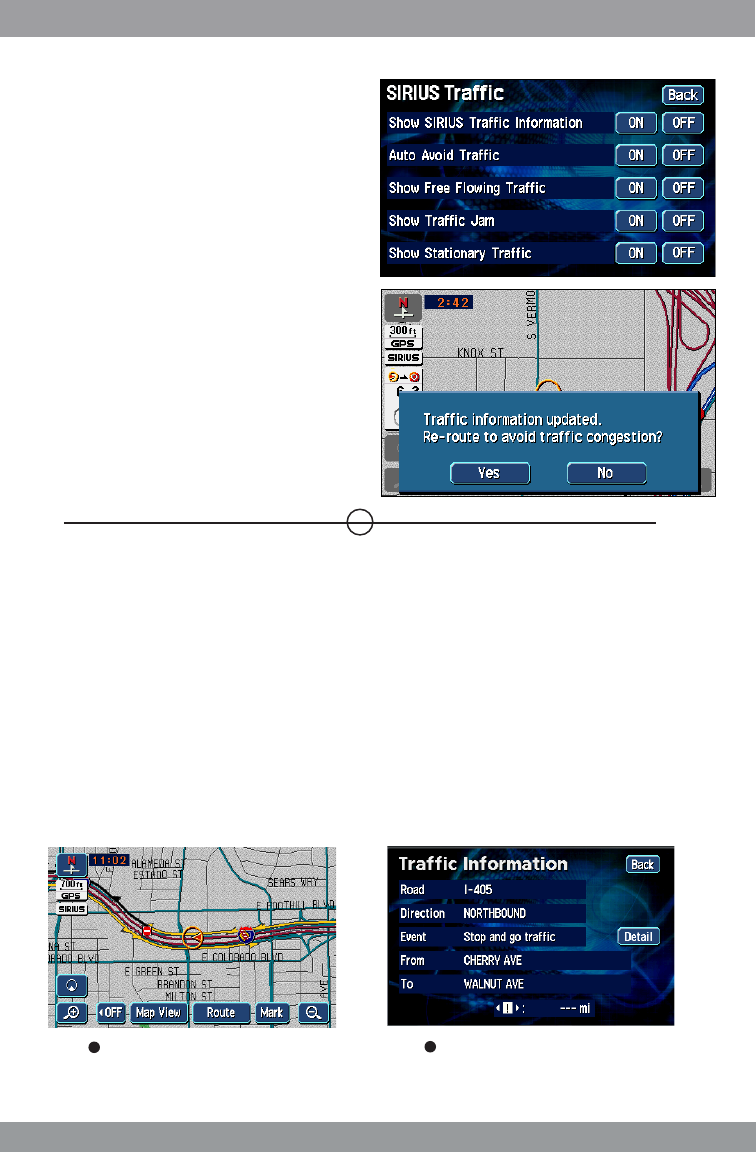
14
SIR-ECL2nt Installation Guide
Auto Avoid Trafc
When you select “Auto Avoid Trafc”
the system checks for the best route
every 5 minutes, when a quicker route is
found the system will diplay “Trafc
information updated. Re-route to avoid
trafc congestion?”
Select “Yes” to Re-route or “No” to keep
the original route.
To change the Auto Avoid Trafc, select ON
or OFF on the screen.
ON: The “Auto Avoid Trafc” is turned on.
OFF: The “Auto Avoid Trafc” is turned off.
Basic operation (Only for AVN6610)
The SIRIUS trafc information service allows the unit to display the trafc information
on the map using the SIRIUS satellite radio. After you subscribe to the SIRIUS trafc
information service, connect the SIRIUS trafc information tuner (SIR-ECL2nt) to the
unit to use the service.
With the SIRIUS trafc information service, you can conrm trafc jams, accidents or
road construction. Furthermore, the trafc jams are categorized by colored arrows so
you can conrm the information about trafc easily. There are two displaying methods;
“Map display screen” and “Text display screen”.
See your Navigation Manual for more information.
Map display screen
Text display screen


















