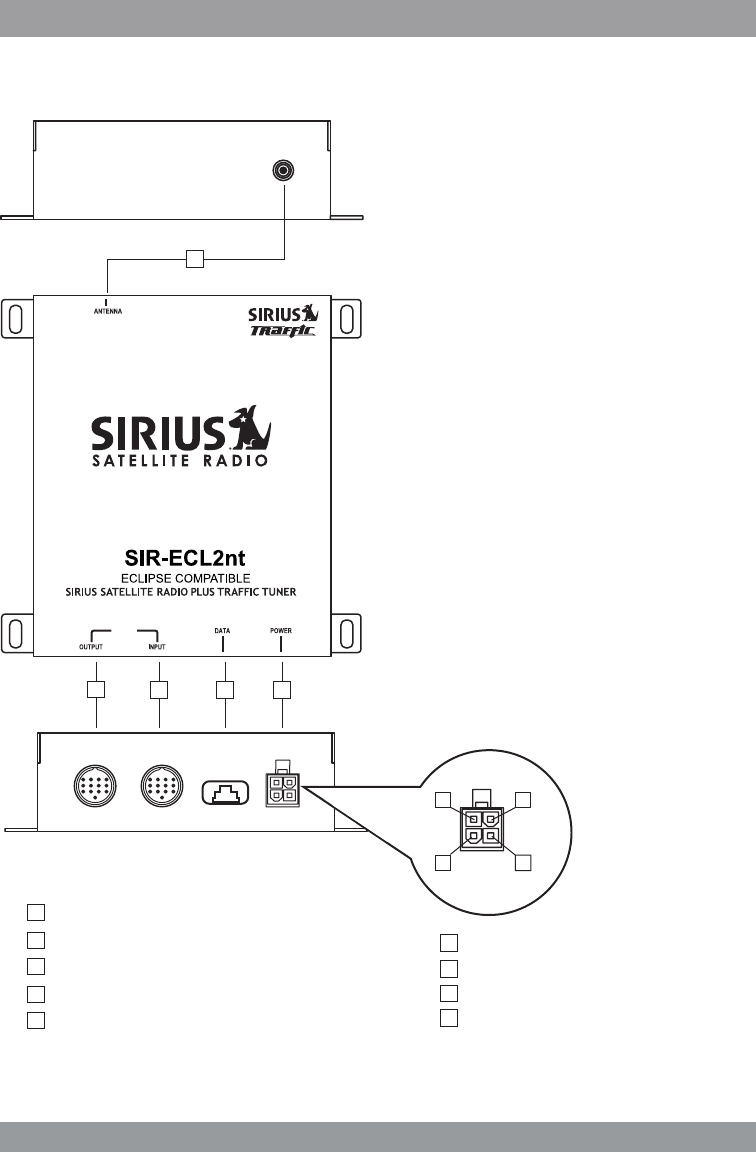
1
3
2
4
A
C
E
D
E-LAN
8
SIR-ECL2nt Installation Guide
Wiring and Cable Connections
Antenna Input
Connect the right-angle SMB connector
from the antenna. Push rmly to attach.
E-LAN Output Connector
E-LAN Input Connector
Use the supplied E-LAN cable to connect
to the ECLIPSE Headunit or Audio Processor
See “System Connection Examples” for
more specic details.
E-LAN Input Connector
Connect to optional ECLIPSE audio equip-
ment like CD Changers - See “System
Connection Examples” for more specic
details.
Power Harness Connector
After the wiring connections are complete,
plug the wiring harness into the connector.
Make sure to insert rmly to lock the
connector in place.
Antenna Input (SMB)
E-LAN Output Connector
E-LAN Input Connector
DATA Connector
Power Connector
Open
Battery (+)
Ground (-)
Open
B
A
B
C
D
E
1
2
3
4


















