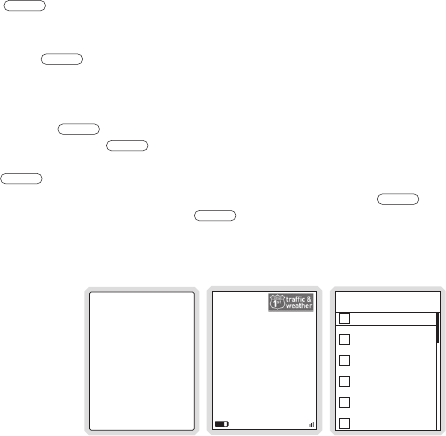
[ Operation ]
45
Jump Feature
The
jump
Jump button on the vehicle dock allows you to jump to a pre-selected traffic/
weather report for your location. The Stiletto must be in the Satellite Radio mode to use the
jump feature.
When the
jump
Jump button is pressed, the traffic/weather report will be tuned. (Figures 38
& 396) If the traffic/weather report for your location is not immediately available, a Waiting for
local report message will be displayed to indicate a jump is active. Once your local report is
ready, the Stiletto will automatically tune to the traffic/weather report.
Pressing the
jump
Jump button while the traffic/weather report is pending will cancel the
search. Pressing the
jump
Jump button after the radio has tuned to your traffic/weather re-
port will return back to the channel to which you had been tuned immediately prior to pressing
the
jump
Jump button.
The traffic/weather report for your location is associated with the
jump
Jump button using
the Settings menu. If you press the
jump
Jump button, but have not yet selected a traf-
fic/weather location, you will be prompted to select a location from a list of available cities.
(Figure 40)
148
Satellite
NY Traffic
Traffic &
Weather
Traffic & Weather
Atlanta
Baltimore
Boston
Chicago
Dallas / Fort Worth
Detroit
Figure 38Figure 38
Figure 40Figure 40
Figure 39Figure 39


















