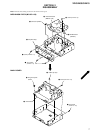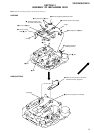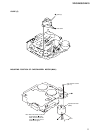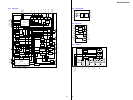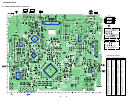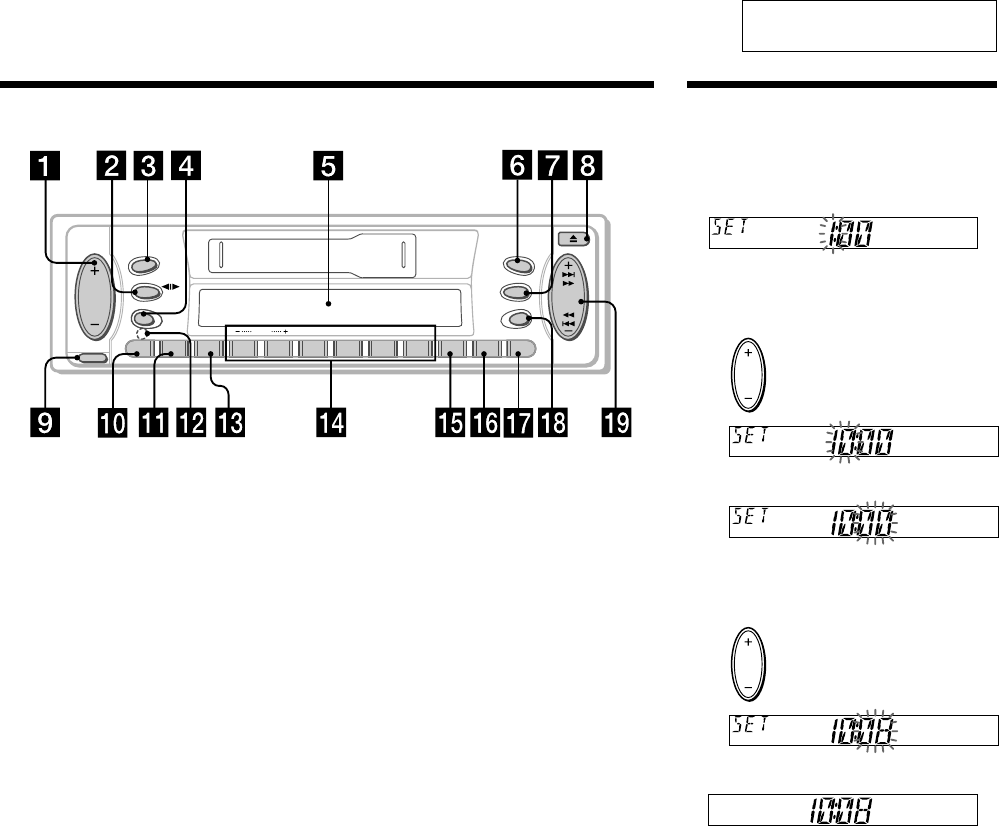
3
XR-CA400/CA410
SECTION 1
GENERAL
Location of controls
Refer to the pages listed for details.
1 Volume +/– button 7, 13, 17
2 MODE (o) button
During tape playback:
Playback direction change 7, 8
During radio reception:
BAND select 9
During CD/MD playback:
CD/MD unit select 19
3 SRC (SOURCE) (TUNER/TAPE/CD/MD)
button 7, 9, 19
4 SEL (select) button 7, 15, 17, 18, 19, 20
5 Display window
6 MBP (My Best sound Position)
button 19
7 D (D-BASS) button 18
8 Z (eject) button 7
9 RELEASE (front panel release) button
6, 22
q; ATT (attenuate) button 17
qa SENS/BTM button 9, 10, 13
qs RESET button (located on the front side
of the unit behind the front panel) 6
qd AF button 11, 13
qf Number buttons 8, 9, 12, 15, 18, 20, 21
During radio reception:
Preset number select 9, 12
During tape playback:
(3)REP 8
(5)BL SKIP 8
(6)ATA 8
During CD/MD playback:
(1)DISC – 20
(2)DISC + 20
(3)REP 21
(4)SHUF 21
qg TA button 12, 13
qh PTY/MTL (programme type/Metal)
button 8, 14
qj DSPL (display mode change) button
7, 10, 19, 20
qk OFF button* 6, 7
ql SEEK/AMS +/– button
8, 9, 10, 11, 14, 20
Seek 9
Automatic Music Sensor 8, 20
Manual search 10, 20
* Warning when installing in a car
without ACC (accessory) position on
the ignition key switch
Be sure to press (OFF) on the unit for two
seconds to turn off the clock display after
turning off the engine.
When you press (OFF) momentarily, the
clock display does not turn off and this
causes battery wear.
RELEASE
SENS
AF123456TA
PTY
SEEK
AMS
DSPL
BTM
MTL
AT T
SEL
MODE
SRC
OFF
D
D-BASS
MBP
DISC REP SHUF BL SKIP ATA
SOURCE
Setting the clock
The clock uses a 24-hour digital indication.
Example: To set the clock to 10:08
1 Press (DSPL) for two seconds.
The hour indication flashes.
1 Press either side of the volume button
to set the hour.
2 Press (SEL).
The minute indication flashes.
3 Press either side of the volume button
to set the minute.
2 Press (DSPL).
The clock starts.
After the clock setting is complete, the
display returns to normal playback mode.
to go forward
to go back
to go forward
to go back
This section is extracted from
instruction manual.