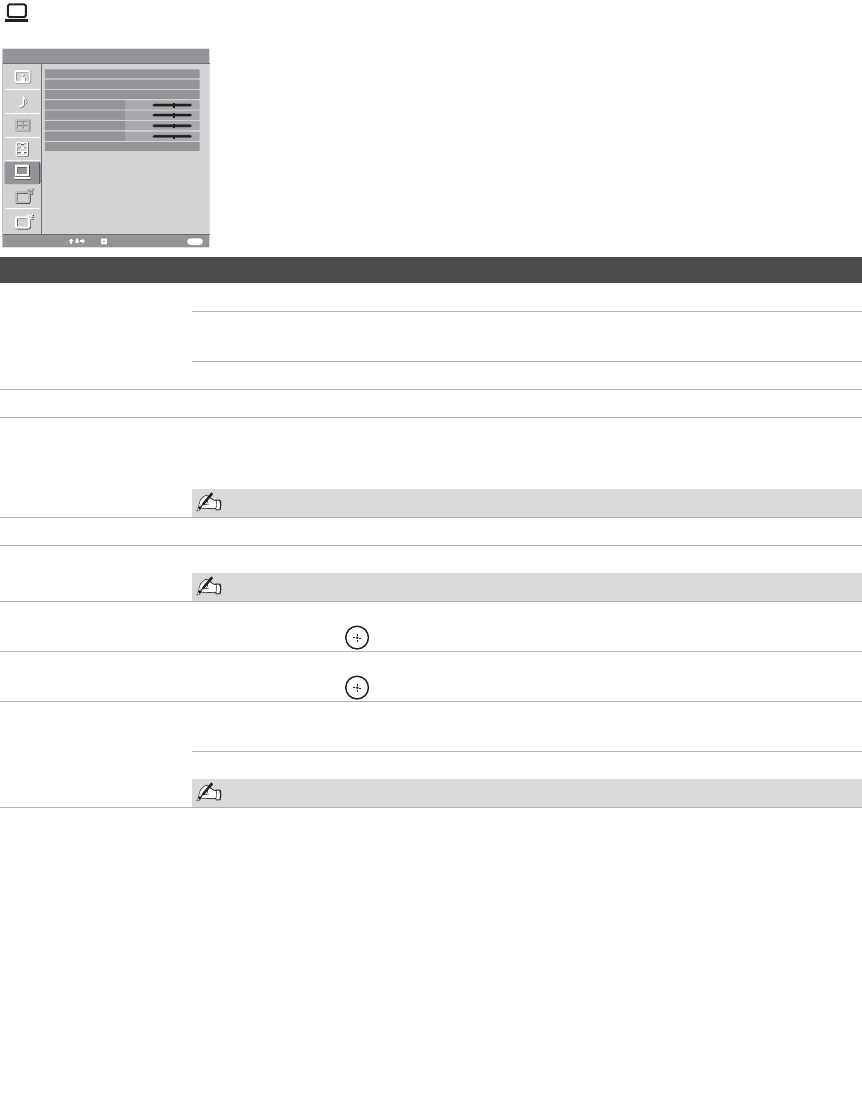
Introducing MENU Function
34
Using the PC Settings
Option Description
Wide Mode Normal Select to display in the original image size.
Full1 Select to enlarge the picture to fill the display area, keeping its original
horizontal-to-vertical ratio.
Full2 Select to enlarge the picture to fill the display area.
Reset Resets the current setting to its default setting.
Auto Adjustment Select to automatically adjust the display position and phase of the picture when the TV
receives an input signal from the connected PC. Note that Auto Adjustment may not work
well with certain input signals. In such cases, manually adjust the options below.
Auto Adjustment for PC can also be set from TOOLS button.
Phase Adjust after Pitch to fine tune overall sharpness.
Pitch Adjust uneven sharpness on screen.
For the PC Input Signal Reference Chart, see page 41.
Horizontal Center Allows you to move the position of the picture left and right.
Press B/b and press to choose a correction between Min, –49 to +49 and Max.
Vertical Center Allows you to move the position of the picture up and down.
Press V/v and press to choose a correction between Min, –49 to +49 and Max.
Power Management On Select to automatically switch to the power saving mode when there is
no signal input for 30 seconds.
Off Select to turn off Power Management.
Power Management is not VESA-compliant.
PC Settings PC
A
A
D
D
Wide Mode
Reset
Auto Adjustment
Phase 0
Pitch 0
Horizontal Center 0
Vertical Center 0
Power Management
Resolution 1024x 768/60Hz
Select:
Exit:Set:
MENU


















